Optical Power Meter (OPM)
An in-line, dual wavelength selective meter shares the FaultScout test port, which allows the measuring of live 1490/1577nm signal levels. The OPM can be operated in standalone mode or in conjunction with the FaultScout mode.
Access the PON meter in standalone mode
Using the Fiber Menu, select the OLS/OPM icon to open OPM screen. Tap Mode to select PONT (dual WL view) or PM4 (single WL view) meter results and select desired wavelength.
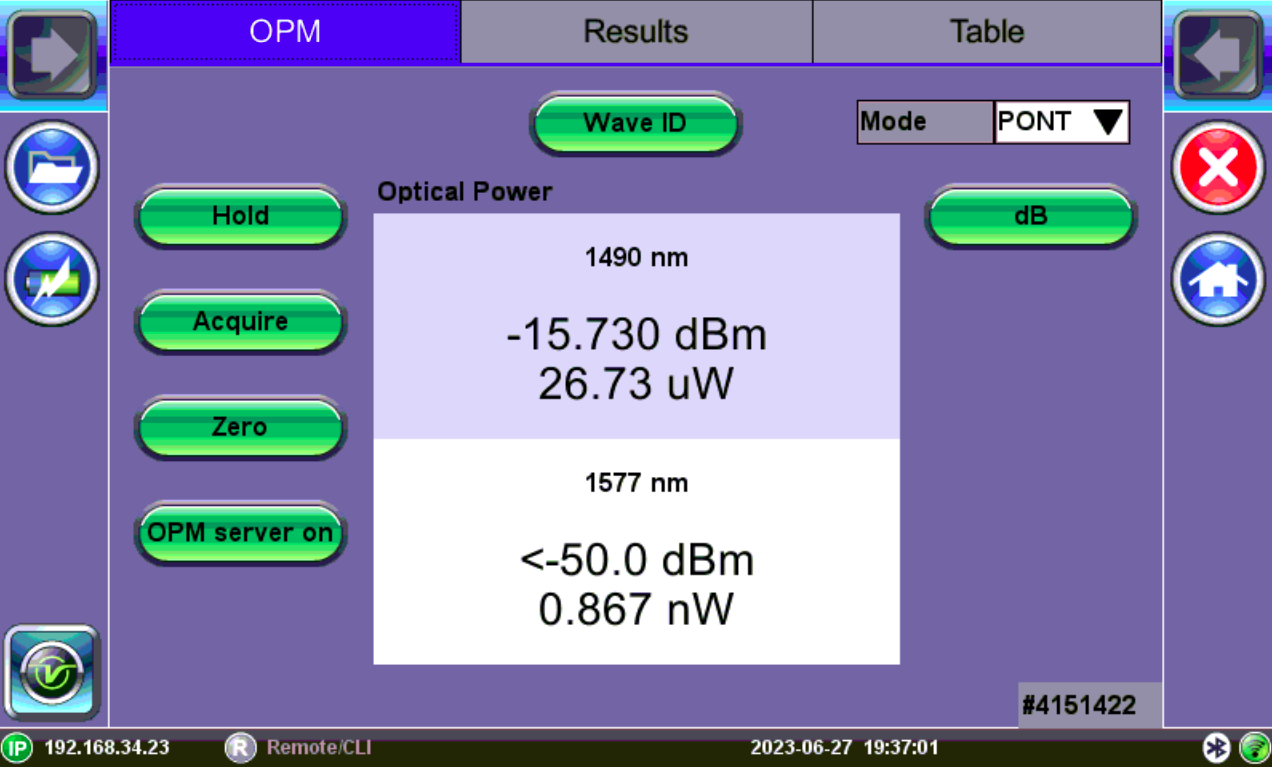
OPM Screen
-
Hold: Freezes the last power or loss reading on the screen. Hold appears on the white screen when tapped. Tap Hold again to unfreeze it.
-
Acquire: Records instantaneous power or loss readings in the Results tab. The Table tab must be used to record these individual readings (e.g. same cable at different wavelength). Use the Folder button to save the complete set of results. This is useful when measuring multiple fibers or testing one fiber with multiple wavelengths.
-
Zero: Recalibrates the meter zero value level. Recommended when measurement conditions change significantly. When in doubt, perform this procedure prior to making any measurements. For example, when you are testing in cold outdoor temperatures and then move testing inside to a heated building.
Put the cover over the OPM test port BEFORE recalibrating.
-
OPM server on: for factory use only