Traces
Select the Traces tab to view the most recent tests. The Fault Locator can display up to ten tests simultaneously (i.e., an active test and nine additional tests).
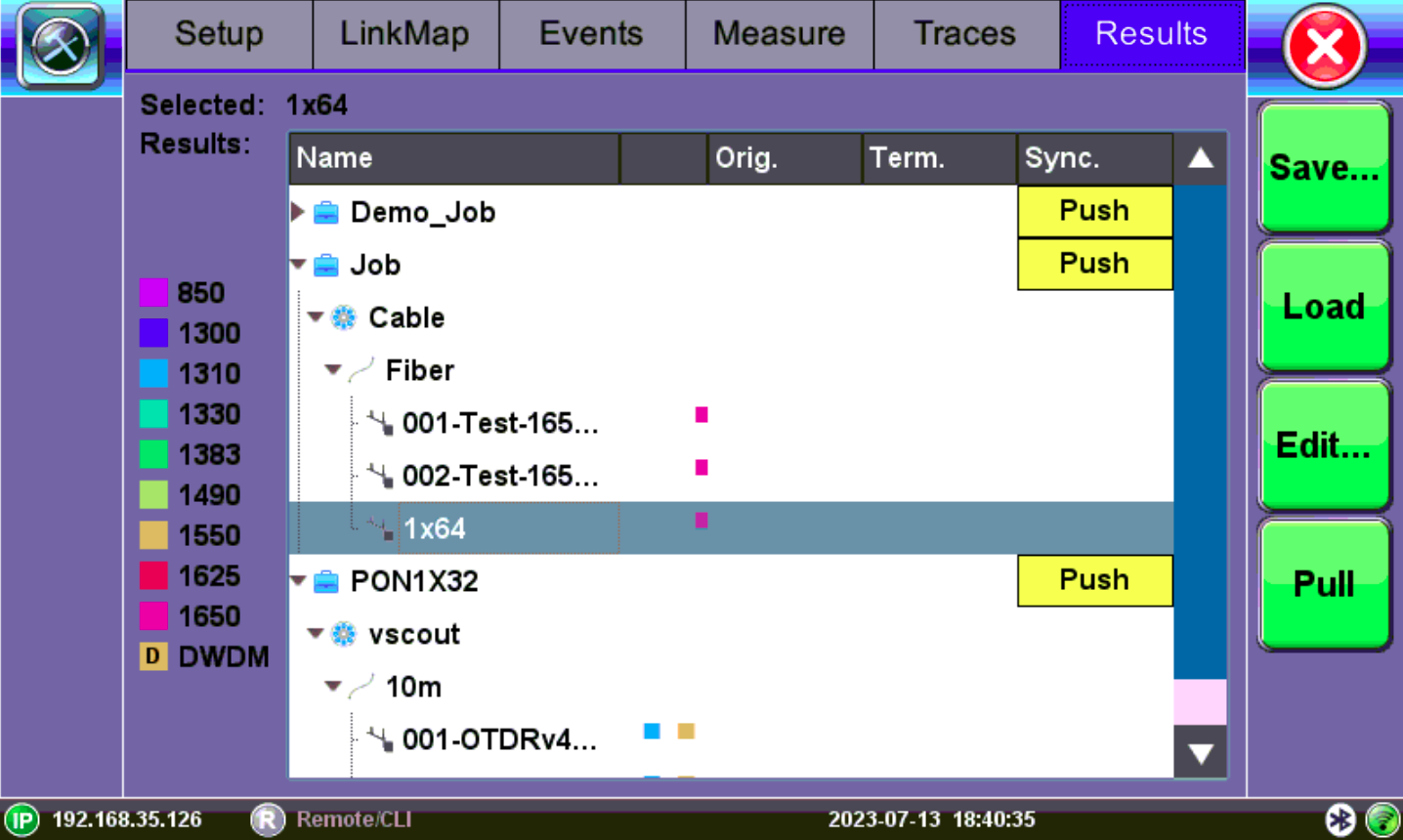
Traces
Recent test results saved or not can be viewed using Traces. All results are organized by by Job/Cable/Fiber/Trace directories. Each test show filename, pulse width, distance range (LMax), and acquisition time used for the test. To view any test, select the file(s) using the check box. All selected tests will be overlaid and can be viewed using the Event/Measure tabs. When unit is power cycled, these results will be permanently removed from memory and further viewing can only occur if tests were saved and re-loaded using Results.
Trace Properties
The tests in the memory are saved in BELLCORE, version 2.0 format. The FaultScout files have the extension .SOR which means Standard OTDR Record.
To view information for previously saved tests or edit IOR and thresholds (requires resaving test). Tap the Info button on the right sidebar to open the Trace Information window to view all relevant information pertaining to the saved file:
Device: OTDR supplier name, Mainframe ID and serial #, and optical module serial # (if applicable)
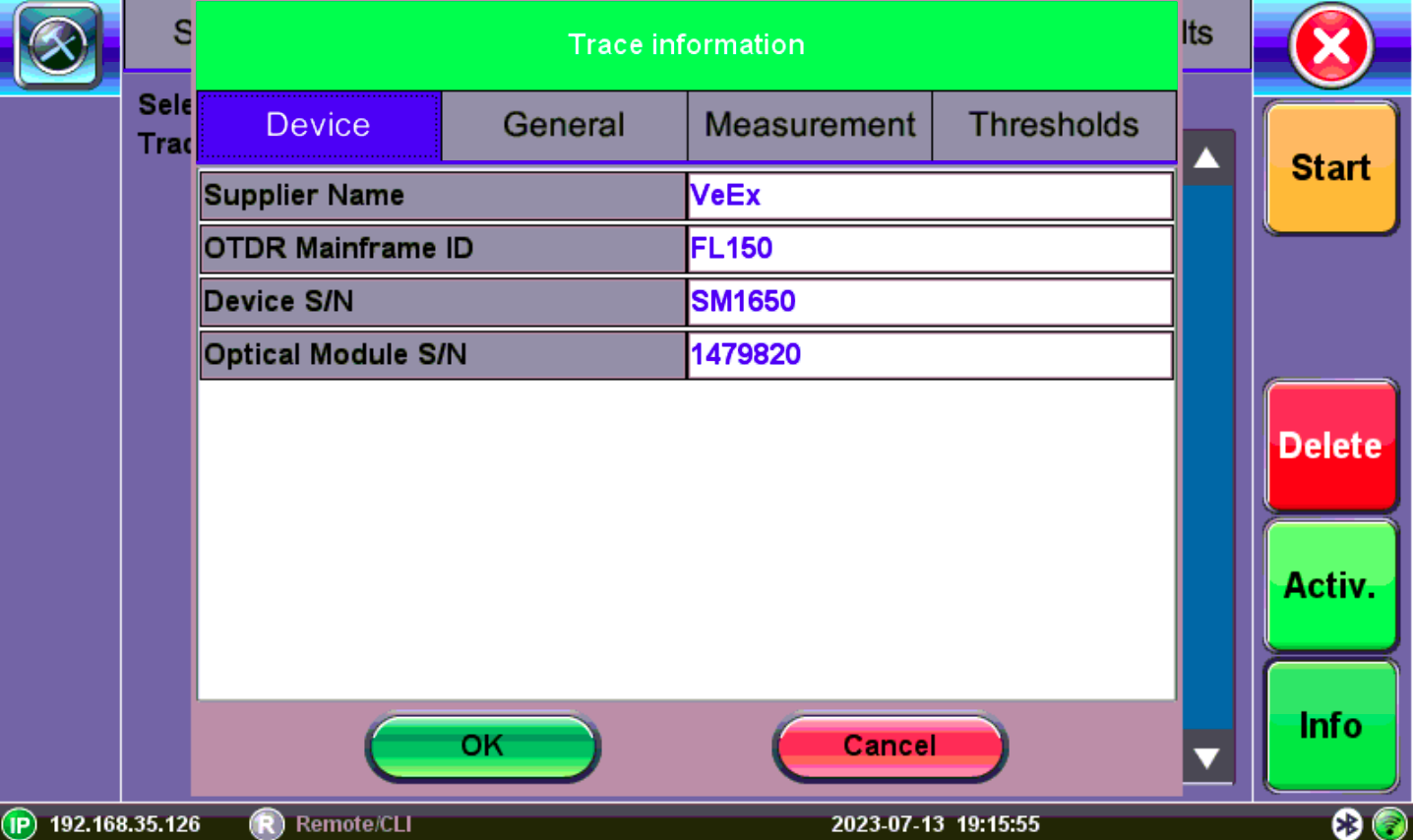
Trace Information - Device
General: Date/Time, Job ID, Cable ID, Fiber ID, Group ID, Fiber Type, Originating/Terminating locations, and Comments
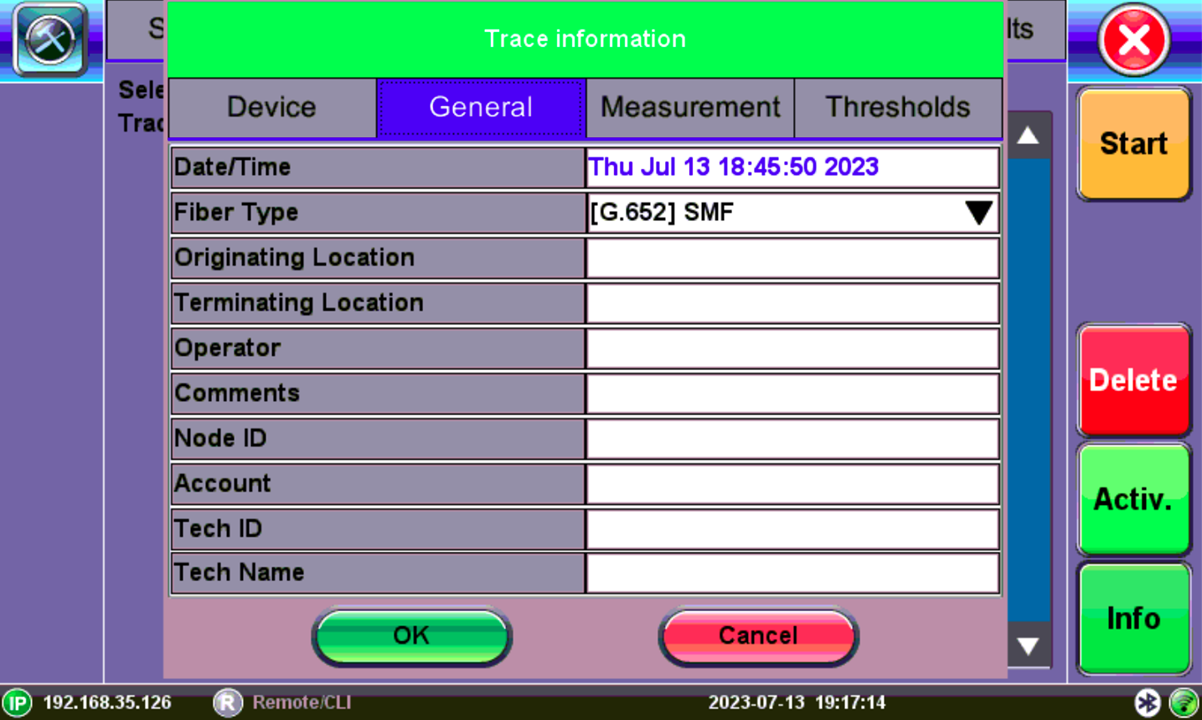
Trace Information - General
Measurement: Test parameters used to make measurement.
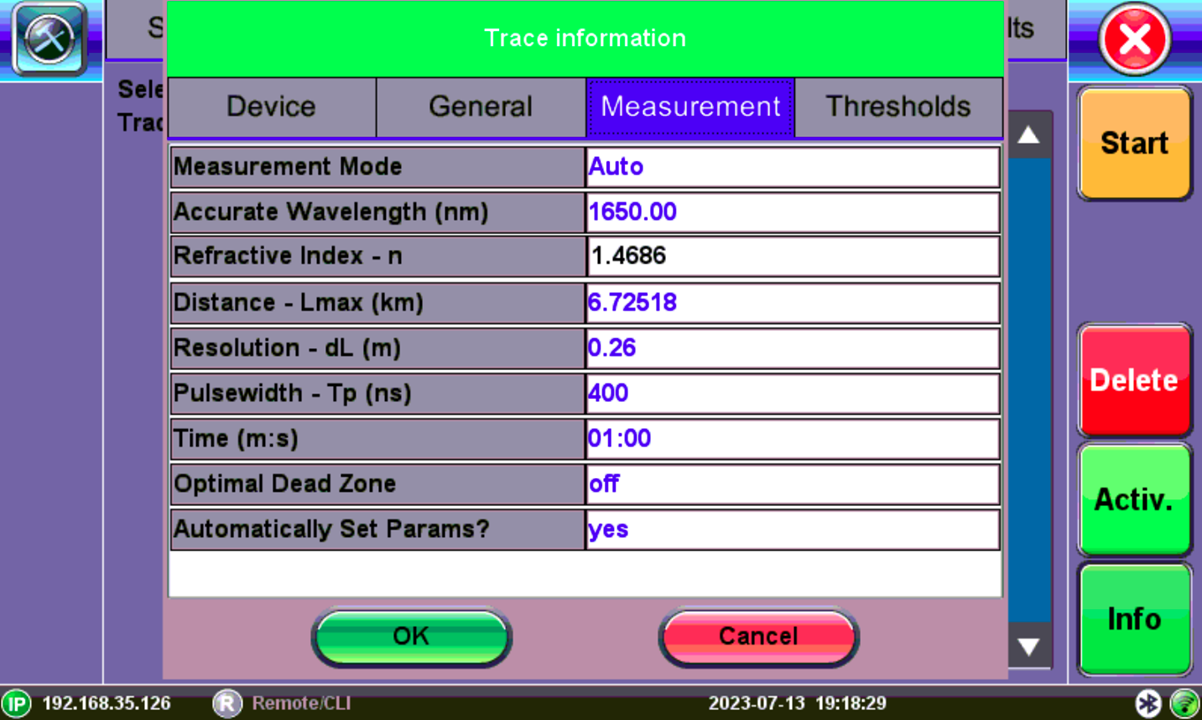
Trace Information - Measurement
Thresholds: Analysis thresholds used to analyze the trace, as well as PON identification for LinkMap.
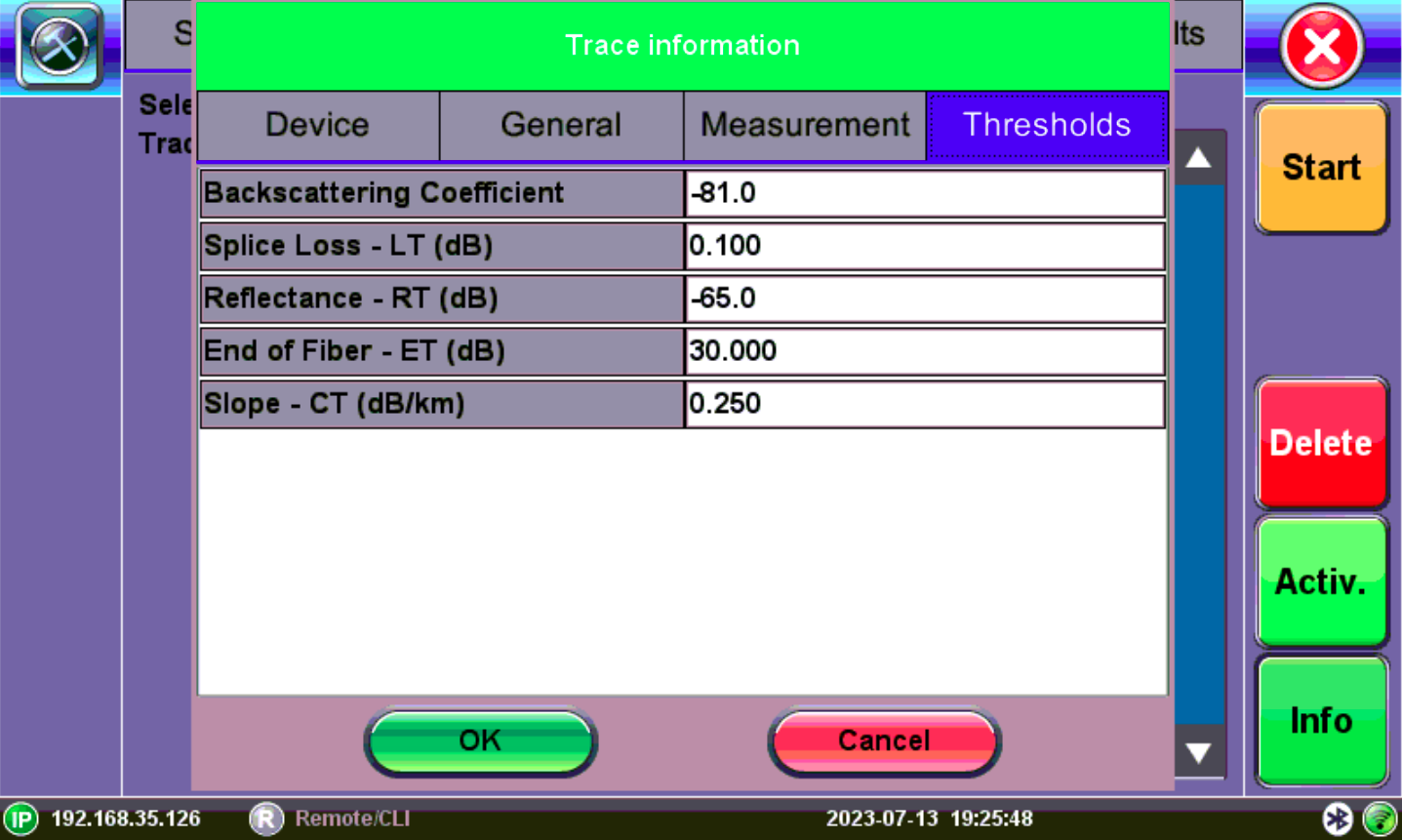
Trace Information - Thresholds
![]() For more information on Span settings and Launch/Receive cable offset, see Span Settings.
For more information on Span settings and Launch/Receive cable offset, see Span Settings.
Change the Refractive Index (RI) and Analysis Thresholds like Backscattering Co-efficient (BC) for the selected trace:
-
Select the trace you want to edit, then tap the Information button.
-
On the Measurement tab, change the RI as needed.
-
In the Thresholds tab, change the BC as needed.
-
Tap OK to apply changes. All changes will be applied immediately.
-
After carefully noting the JobID/CableID/FiberID/TraceID fields, save the trace. The Job/Cable/Fiber/Trace determine the location to which the trace is saved.
![]() For multi-wavelengths/multi-pulsewidths, edit/change each trace separately.
For multi-wavelengths/multi-pulsewidths, edit/change each trace separately.