PLOAM Messaging Decoder
The PON tester captures and decodes downstream Physical Layer Operations, Administrations and Maintenance (PLOAM) messages between the OLT and ONUs/ONTs.
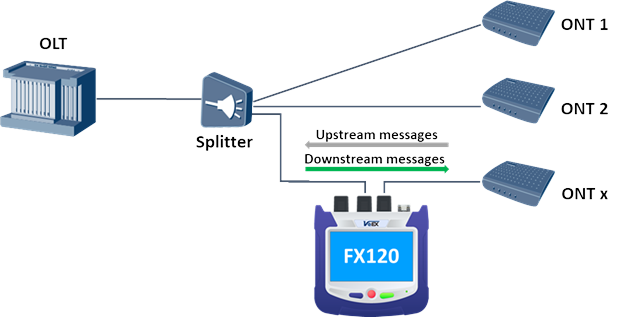
To see a list of PLOAM messages, tap TOOLS to access the Advanced Tools menu. Then, tap PLOAM Decoder or XGS PLOAM Decoder.
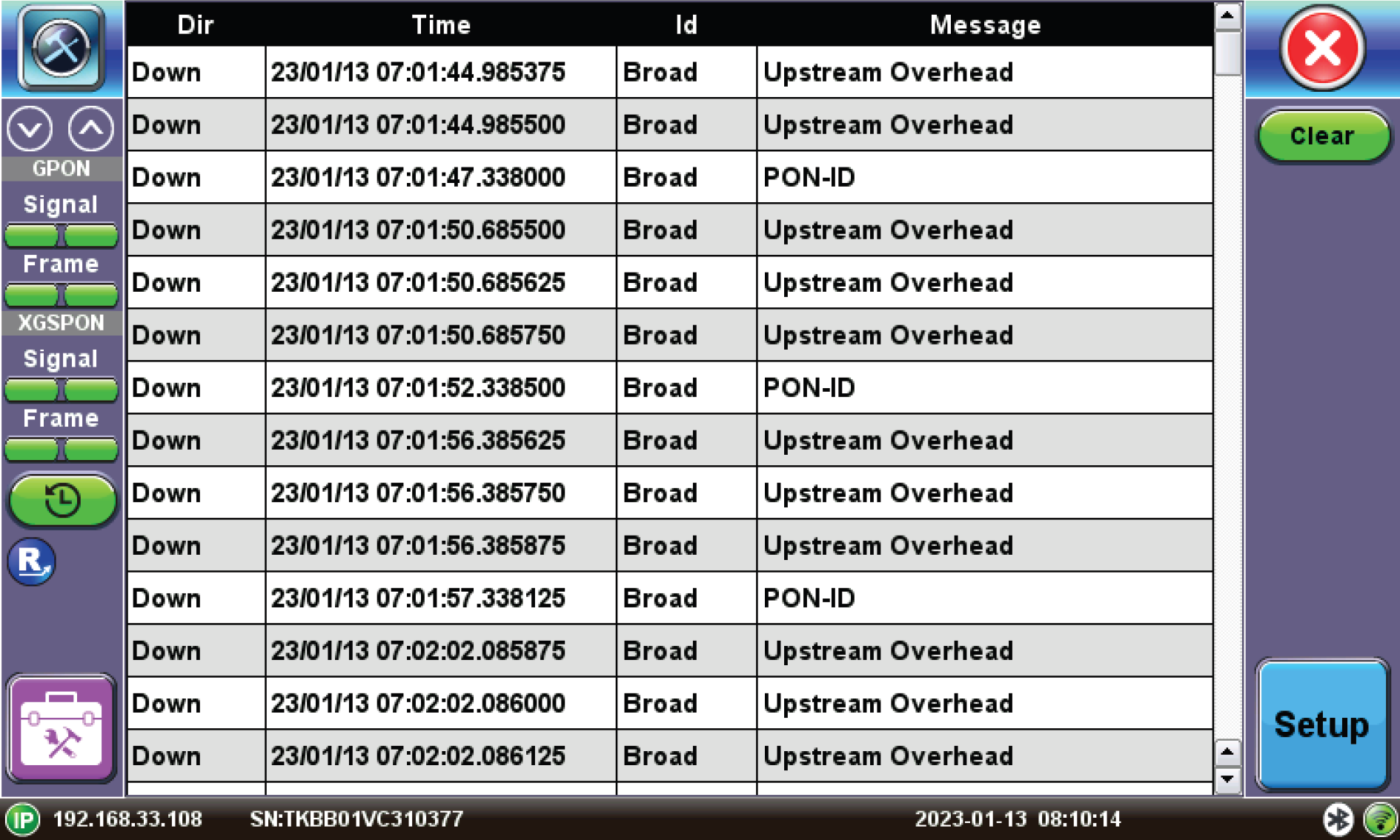
GPON/XG(S)-PON PLOAM Decoder
PLOAM displays the activation process showing the message exchange from OLT to ONT. Use the PLOAM messages to determine OLT commands to ONT including ONT disconnect commands, thus aiding in troubleshooting when the activation process fails.
Use Setup to filter out unwanted messages to streamline your work.
Use the scroll buttons on the side to help navigate and scroll through the messages. To navigate up, scroll up. To navigate down, scroll down.
Tap Clear to clear the list or tap the message to see additional message details.
PLOAM messages can be filtered so only ones that are applicable are displayed. For more information on filtering, see PLOAM Decoder Filtering.