Visual Fault Locator (VFL)
The unit is equipped with an optionally built-in Visual Fault Locator (VFL) to trace and visually identify breaks in ODFs, bare fibers (900 µm), and patch cords that are typically hidden in the OTDR dead zone.
The VFL works by injecting a 650nm visual red light into the fiber (up to 5 kilometers/3 miles) to bend a single fiber strand and force light to exit the center of the fiber. It traces it to identify faults through light leakage. It identifies fiber strands, connectors, breaks, bends and other potential problems or anomalies on events.
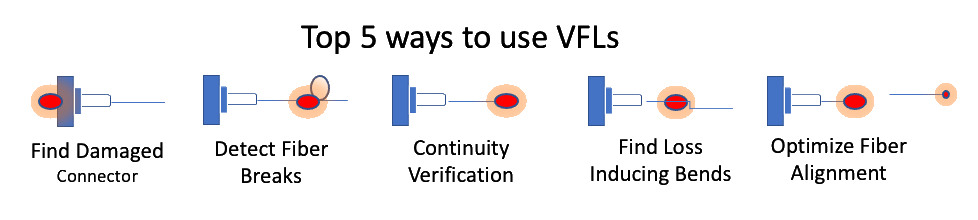
To see the most recent VFL specifications, go www.veexinc.com.
|
Never look directly into the VFL's light. It is a Class II laser and emits laser radiation that can potentially harm your eyes with extended exposure. It is good practice to never look directly into any fiber connector for any reason. |
![]() Toolbox icon to toggle between active tests (OTDR, Fiberscope, OLS/OPM, VFL, FLOW).
Toolbox icon to toggle between active tests (OTDR, Fiberscope, OLS/OPM, VFL, FLOW).
VFL can be used with OTDR simultaneously.
Using the VFL
- Make sure the laser is turned off, remove connector covers from the cable, then connect the fiber to the VFL port located at the top of the unit. The VFL interface is fitted with universal 2.5mm sleeve accepting all 2.5 mm connector ferrules. Use a 2.5 to 1.25mm converter to check MU or LC connectors.
- Power ON the unit, and then tap the X icon to close OTDR mode and display the Fiber Main Menu.
- Tap Visual Fault Locator on the main menu. The Caution screen appears.
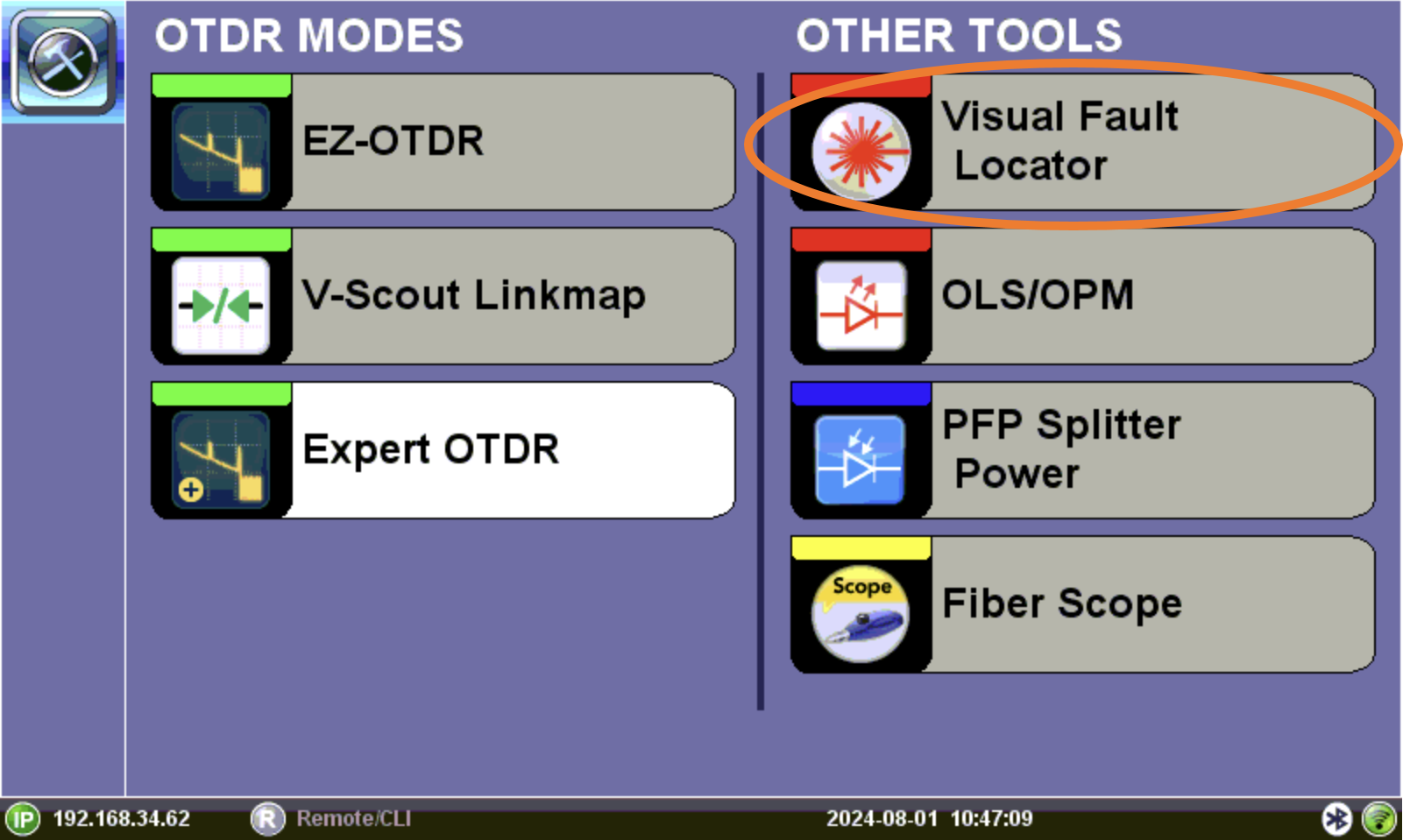
Visual Fault Locator menu option
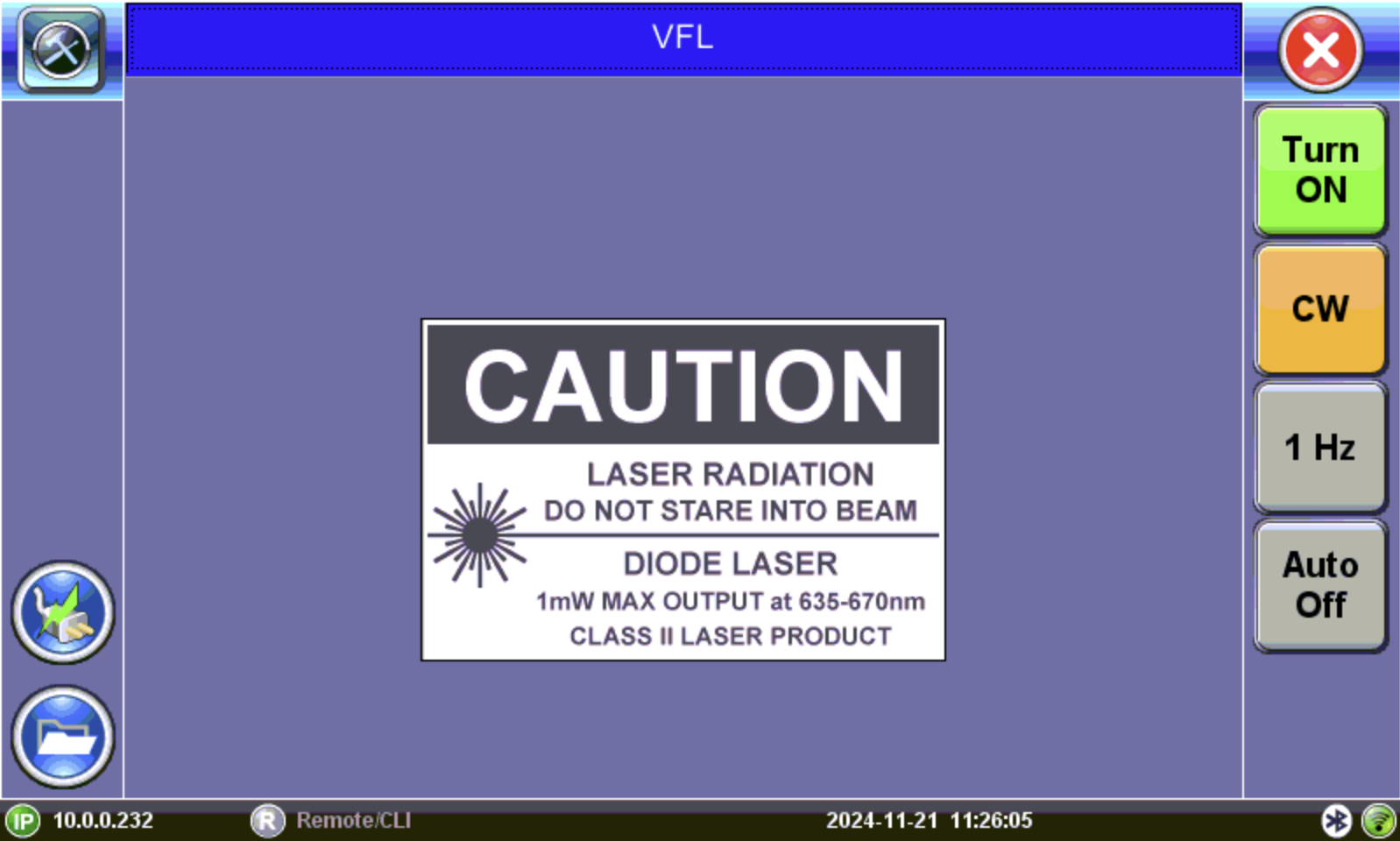
VFL: Caution screen
- Select the operation mode.
-
CW: (Continuous Wave) Select this option to turn on the VFL continually to check for faults.
1 Hz: (Pulse) Select this option to send intermittent light pulses. In some cases, this makes it easier to identify faults (than continuous light). It can also be used with audible detectors (toners) that can identify faint light or in well-lit (bright) environments.
- Tap Auto Off. When VFL application is exited, the VFL powers down automatically.
- Tap Turn ON to power the laser. The Caution box turns yellow. You will observe that a red light emits from the end of the fiber to confirm continuity. This red light will also appear at splices, joints, connectors, macrobends, etc. if any light is leaking.
- Tap Turn OFF and disconnect the cable and replace covers.
|
|
When not in use, disconnect the cord from the port, replace dust covers, and keep the port cap securely closed. VFL may not work with G.657 bend insensitive patchcords or cables with dark jacketing material or armored cables. |