Date and Time
This screen allows the date, time and time zone to be set. Daylight Daylight Savings Time (DST) is enabled automatically.
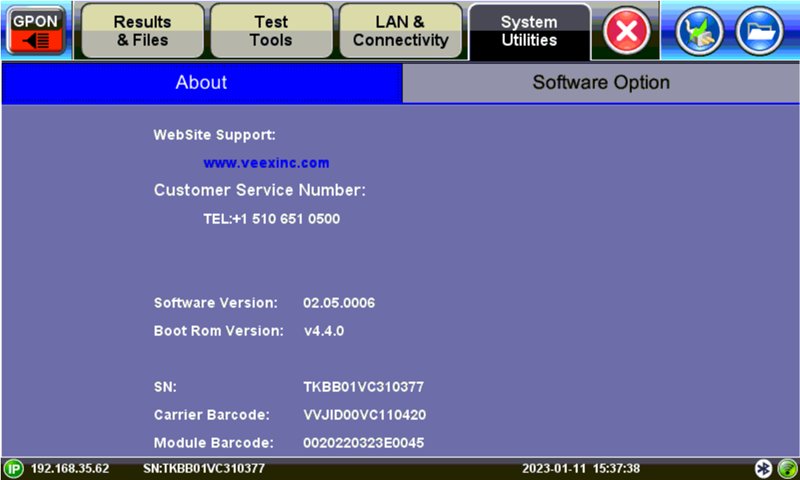
Date Setup
For automatic time of day (ToD) synchronization, go to
Click here for a list of local, regional and global public NTP servers.
![]() An internet connection (WiFi or LAN) is required to reach the selected public or private NTP server.
An internet connection (WiFi or LAN) is required to reach the selected public or private NTP server.
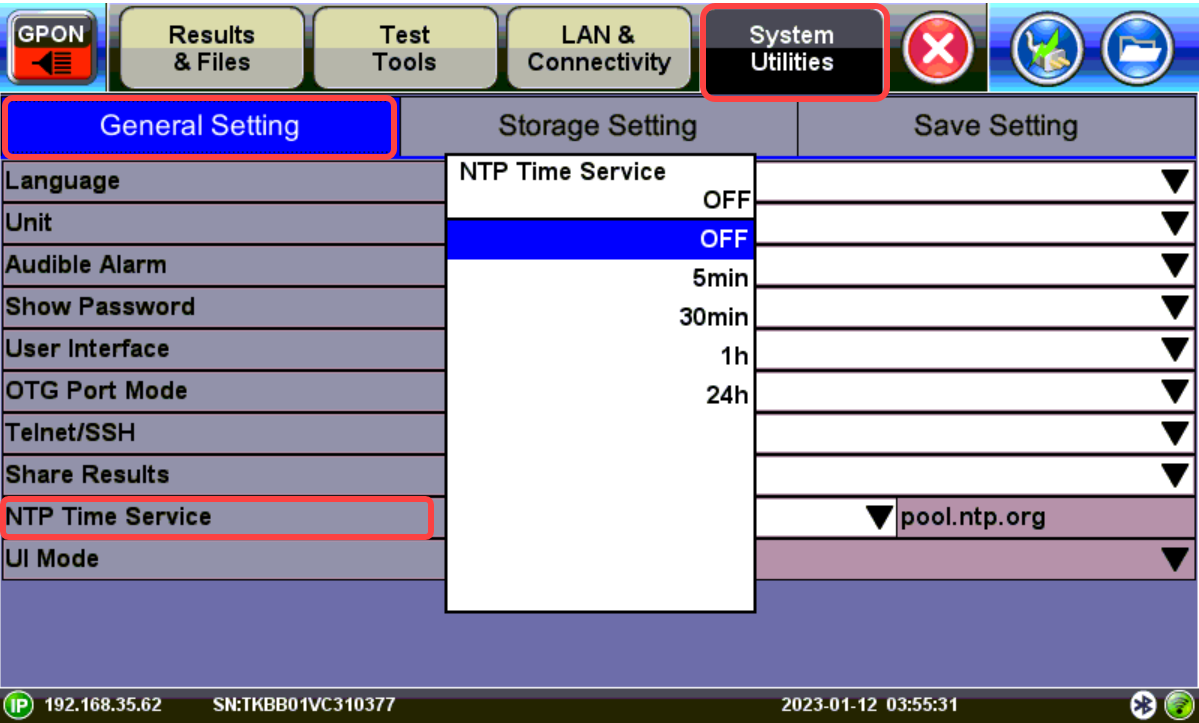
General Setting - NTP Time Service
Go to System Tools >Utilities >Settings >Date & Time, to manually set the date, time and time zone. Then, tap Apply.
![]() To enable daylight saving time (DST), manually select a neighboring time zone with a +1:00 relative to the standard time zone of the current location. Set it back to the standard time zone offset when DST ends.
To enable daylight saving time (DST), manually select a neighboring time zone with a +1:00 relative to the standard time zone of the current location. Set it back to the standard time zone offset when DST ends.