Throughput, Latency, Frame Loss, and Burst Settings
The RFC 2544 test suite allows the user to run all four tests, one of the four tests, or a combination of any of the four tests. The user simply has to enable/disable which tests to perform by checking/unchecking the Enable/Disable box in each test tab. By default all four tests are enabled.
The following parameters must be configured before running the RFC 2544 conformance test suite.
Throughput tab:
- Test Rate: Throughput Rate or Custom Rate per frame size.
- Throughput rate: Throughput test will be performed at the specified maximum rate.
- Maximum Rate: Up to 100% of the negotiated line rate. The default value is 100%.
- This is the maximum transmit rate to perform the throughput test for each test frame size.
- This rate can be configured as a % of the total line rate or in Mbps. For example, if the Max Rate to is configured to be 90% and the negotiated line rate of the link is 100Mbps, then the maximum transmit rate will be 90Mbps or 90% of the line rate.
- Custom Rate per frame size: Configure a custom rate in % or Mbps for each test frame. Tap on Rate Table Config. to configure rates for each frame. After making edits tap Apply to confirm edits or Apply to All to apply rates to all tests.
- Resolution: Input any value between 0.001% and 1%. The default value is 1%. Resolution refers to the resolution in searching for the throughput rate. If 1% is selected, the throughput rate will be searched with ±1% accuracy.
- Duration: 5 to 999 seconds. The default value is 20 seconds.
The duration is the amount of time the throughput test is run for, for each frame size at a given rate. - Frame Loss Limit (%): Configures the frame loss tolerance used in the throughput rate search algorithm. If the frame loss count stays below the configured Frame Loss limit, the throughput rate search will stop, otherwise the throughput rate search will continue to the next step.
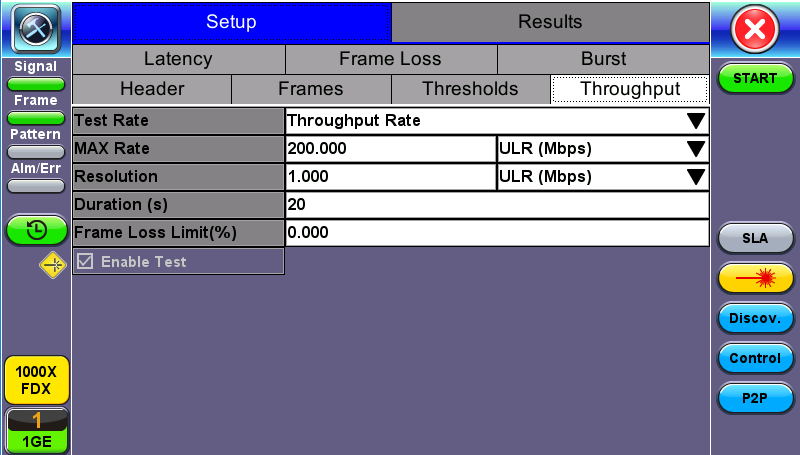
RFC 2544 Setup - Throughput Settings
Latency tab:
- Test: Throughput Rate or Custom Rate. The default value is throughput.
- Throughput rate: Latency test will be performed at the throughput rate found for each of the tested frame sizes.
- Custom rate: User configures a custom rate in % or Mbps.
- Custom Rate per frame size: The user can configure a custom rate in % or Mbps for each test frame. Tap on Rate Table Config. to configure rates for each frame. After making edits tap Apply to confirm edits or Apply to All to apply rates to all tests.
- Rate: Only available if Custom Rate is selected. Enter up to 100% of the negotiated line rate or enter the rate in Mbps.
- Duration: 5 to 999 seconds. The default value is 20 seconds.
This is the amount of time that the latency test will be performed for each test frame size.
- Repetitions: 1 to 100. The default value is 1.
This is the amount of times that the latency test will be repeated for each test frame size. - Jitter Test: Coupled or Uncoupled. Coupled will run the jitter test at the same time as the latency test.
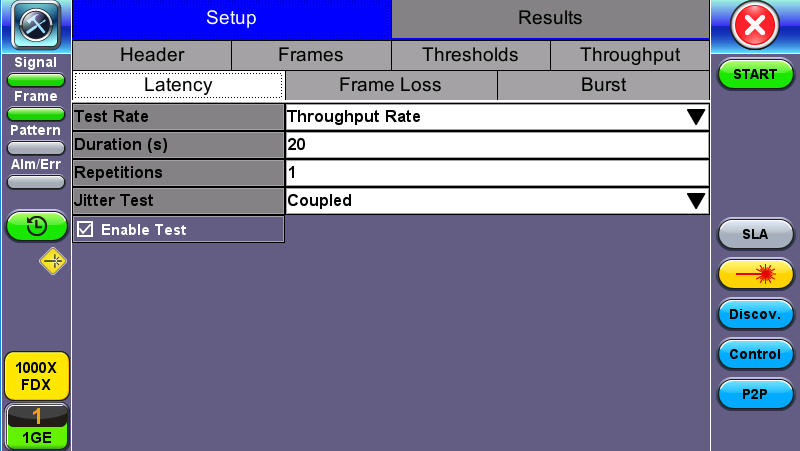
RFC 2544 Setup - Latency Settings
Frame Loss tab:
- Max Rate: Up to 100% of the negotiated line rate. The default value is 100%. This is the maximum transmit rate to perform the frame loss test for each test frame size. The user may configure this rate as a % of the total line rate or in Mbps. For example, if the user configures the Max Rate to be 90% and the negotiated line rate of the link is 100Mbps, then the maximum transmit rate will be 90Mbps or 90% of the line rate.
- Throughput rate: Latency test will be performed at the throughput rate found for each of the tested frame sizes.
- Custom rate: User configures a custom rate in % or Mbps.
- Custom Rate per frame size: The user can configure a custom rate in % or Mbps for each test frame. Tap on Rate Table Config. to configure rates for each frame. After making edits tap Apply to confirm edits or Apply to All to apply rates to all tests.
- Rate: Only available if Custom Rate is selected. Enter up to 100% of the negotiated line rate or enter the rate in Mbps.
- Step Size: 1 to 10%. The default value is 10%. The step size is the rate % that the frame loss test will be reduced by in the event of any frame loss. For example if the Max Rate is 100Mbps (or 100%) and frames are lost at this rate, then the transmit rate will be reduced to 90Mbps (or 90%). The frame loss test will now be performed at the new rate until there is zero frame loss at two consecutive rate settings. This means that the test will have to be performed at 80% (assuming that there was zero frame loss at 90%).
- Duration: Selectable in the range 5 to 999 seconds. The default value is 20 seconds. The duration is the amount of time the throughput test is run for, for each frame size at a given rate.
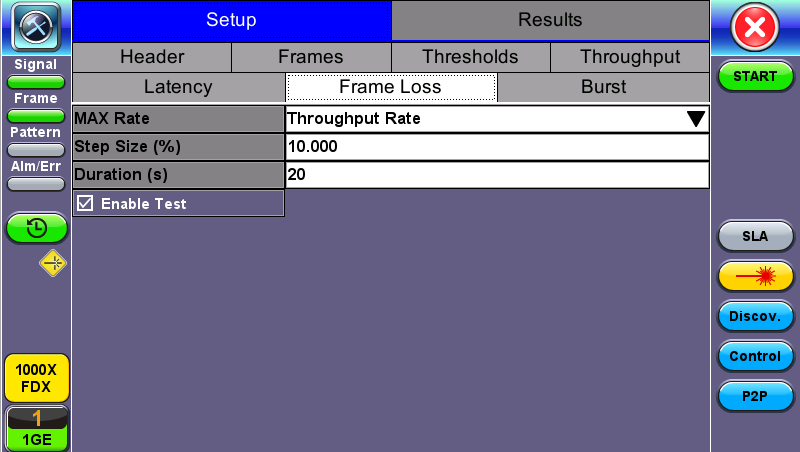
RFC 2544 Setup - Frame Loss Settings
Burst (Back-to-Back) tab:
- Max Rate: Up to 100% of the negotiated line rate. The default value is 1000 ULR (Mbps). In the burst test, frames are always transmitted at the maximum rate for a given minimum and maximum burst duration. This rate may be configured as a % of the total line rate or in Mbps. For example, if the Max Rate is configured to be 90% and the negotiated line rate of the link is 100Mbps, then the maximum transmit rate will be 90Mbps or 90% of the line rate.
- Throughput rate: Latency test will be performed at the throughput rate found for each of the tested frame sizes.
- Custom rate: User configured custom rate in % or Mbps.
- Custom Rate per frame size: A custom rate can be configured in % or Mbps for each test frame. Tap on Rate Table Config. to configure rates for each frame. After making edits tap Apply to confirm edits or Apply to All to apply rates to all tests.
- Rate: Only available if Custom Rate is selected. Enter up to 100% of the negotiated line rate or enter the rate in Mbps.
- Minimum Duration: Selectable in the range 2 to 999 seconds. Default value is 2 seconds.
This is the duration of the first burst.
- Maximum Duration: Selectable up to 999 seconds.
The default value is 20 seconds. This is the duration of the second burst, which must be greater than the minimum burst.
- Repetitions: Selectable in the range 1 to 100. The default value is 1.
This is the amount of times that the burst test will be repeated for each test frame size.
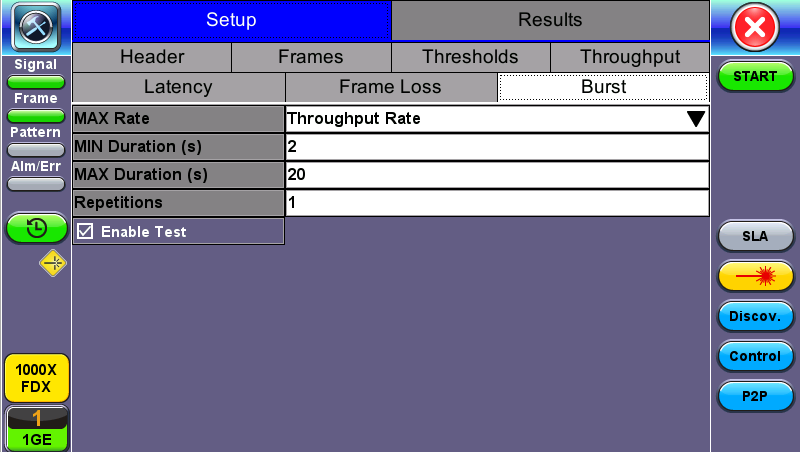
RFC 2544 Setup - Burst Settings