About/Software Options
This section provides information about the software platform version, serial number, and as well other information relevant to the test set, which may be required when contacting Customer Support. The
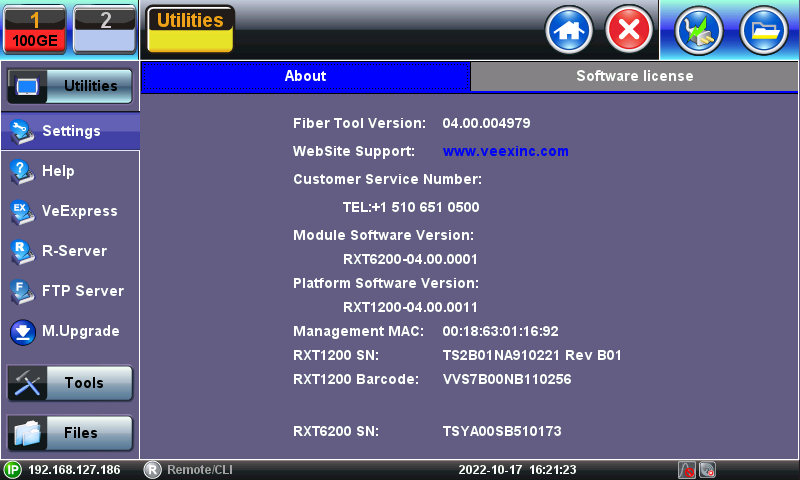
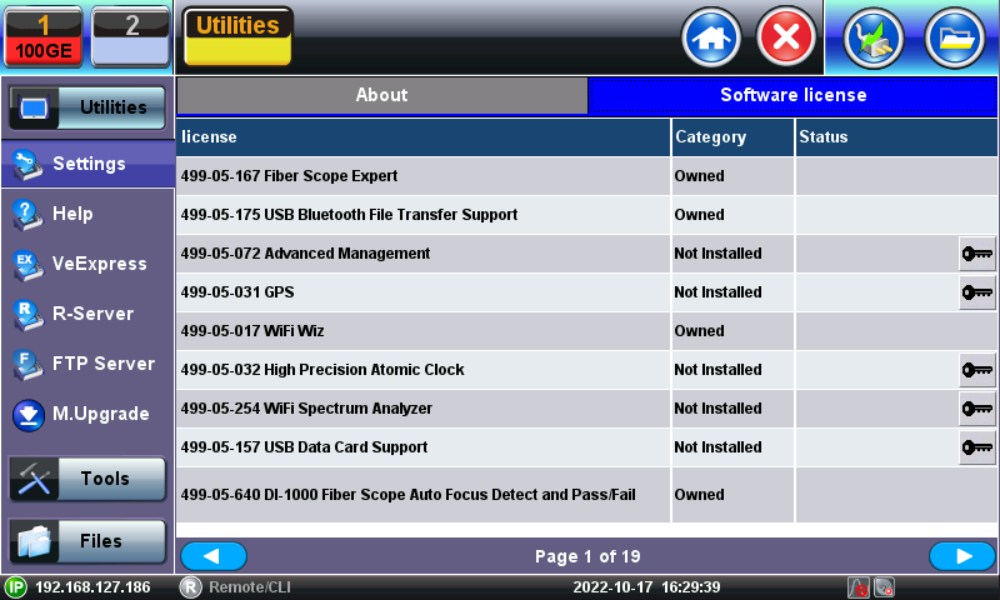
Software Options Tab
Activating New Licenses: Features and options marked as ‘Expired’ or "Disabled" (not currently loaded into the test set) can be purchased at any time and activated via VeExpress using an internet connection. Upon order confirmation, connect the test set to the internet via LAN or Wi-Fi, go to >Utilities >VeExpress and press the Check button. The test set will download all newly added features and options from VeExpress servers and install them automatically.
If company policy doesn’t allow access to the public internet or the test sets are used within a secured network, request License Keys for manual activation. License keys must be requested at the time new options are purchased. To activate new features, tap on the expired item and enter the Activation Code received from VeEX, VeEX partner or manager. Press Activate to complete the licensing process. Each activation code is specific to a test set and a feature. If multiple features are ordered, individual activation codes will be sent for each of them. Manually activated features are specific to a test set and can’t be shared with other test sets.