MX Discover and Control Settings
Before proceeding with MX Discover or Control, be sure to assign an IP address to each test port. To assign an IP address, proceed to the home menu and select the IP icon. Refer to IP Connection for additional instructions.
![]() If using OAM Discover, it is unnecessary to assign an IP address to the local or remote unit.
If using OAM Discover, it is unnecessary to assign an IP address to the local or remote unit.
Using MX Discover
MX Discover enables the test set to discover other VeEX VePal test sets and devices with an assigned IP address on the same subnet.
To discover other devices using MX Discover:
-
Tap on the MX Discover button and then press Discover.
-
A list of discovered devices on the same IP subnet will appear. Select a unit to connect to from the list of devices.
-
Tap Close to exit the window.
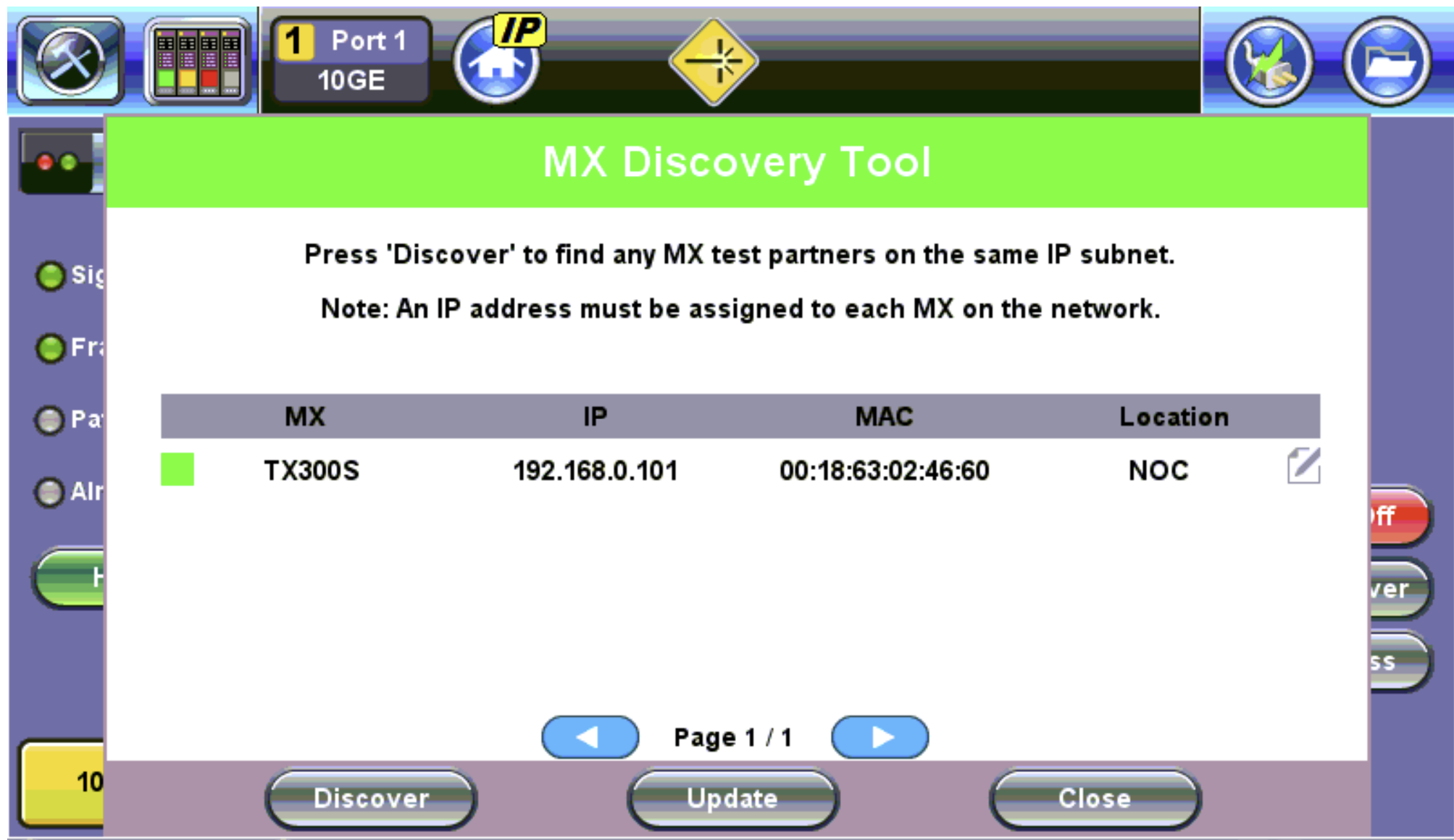
MX Discover Tool
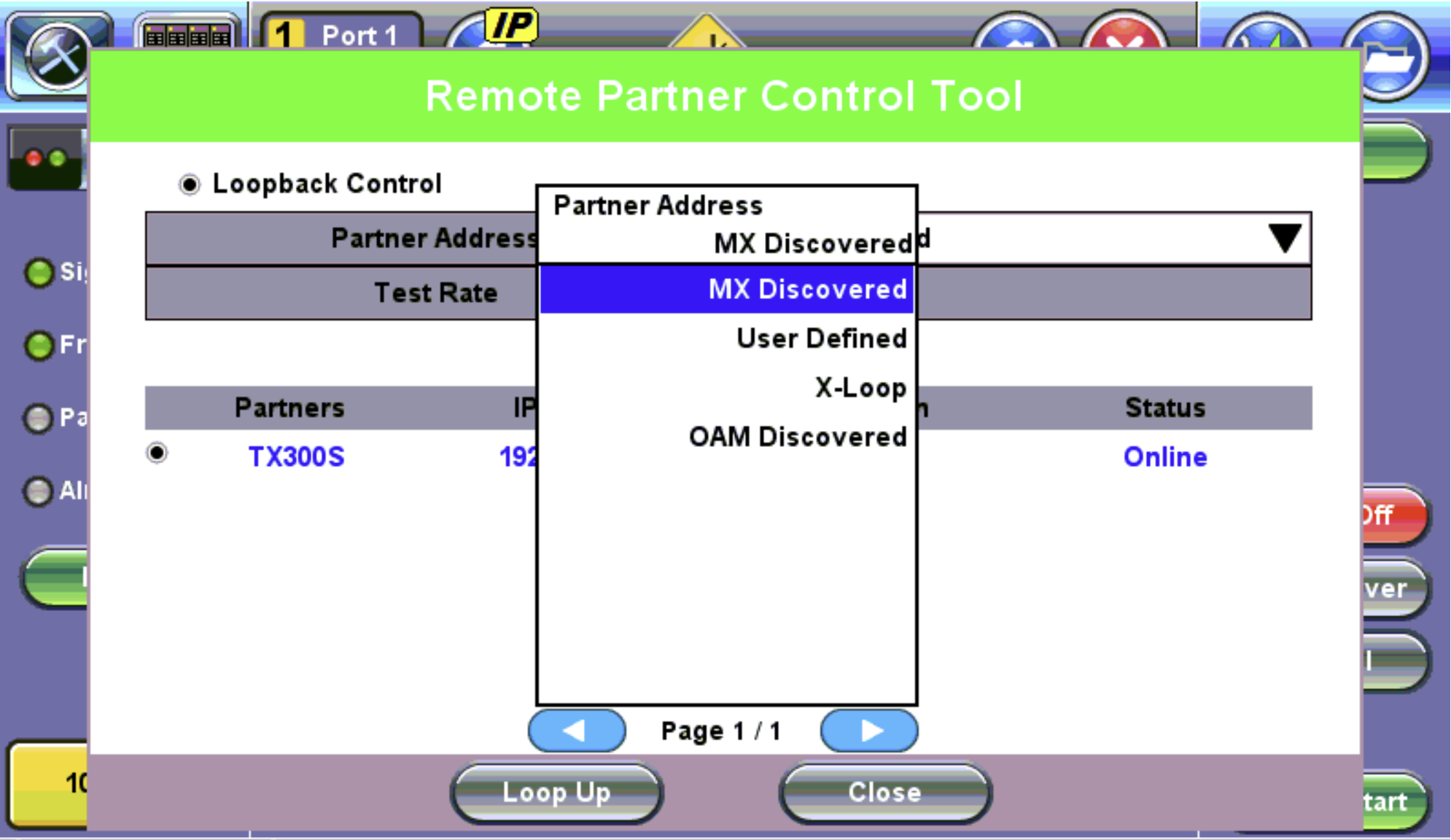
MX Discover Remote Partner
Loop Control
The Loop Control button becomes available on the right side menu when any Ethernet application (V-SAM, RFC 2544, Throughput, BERT) is selected. Press the Loop Control button to configure loop up and loop down commands necessary to control a far-end unit. The loop up command contains information about the test layer. Looping back test traffic is possible as follows:
-
MX Discovered: Lists MX discovered devices. Select from the list of discovered devices to loop up/down.
-
User Defined: Input the destination IP address of the far-end device.
-
X-Loop: Loops non-VeEX networking equipment.
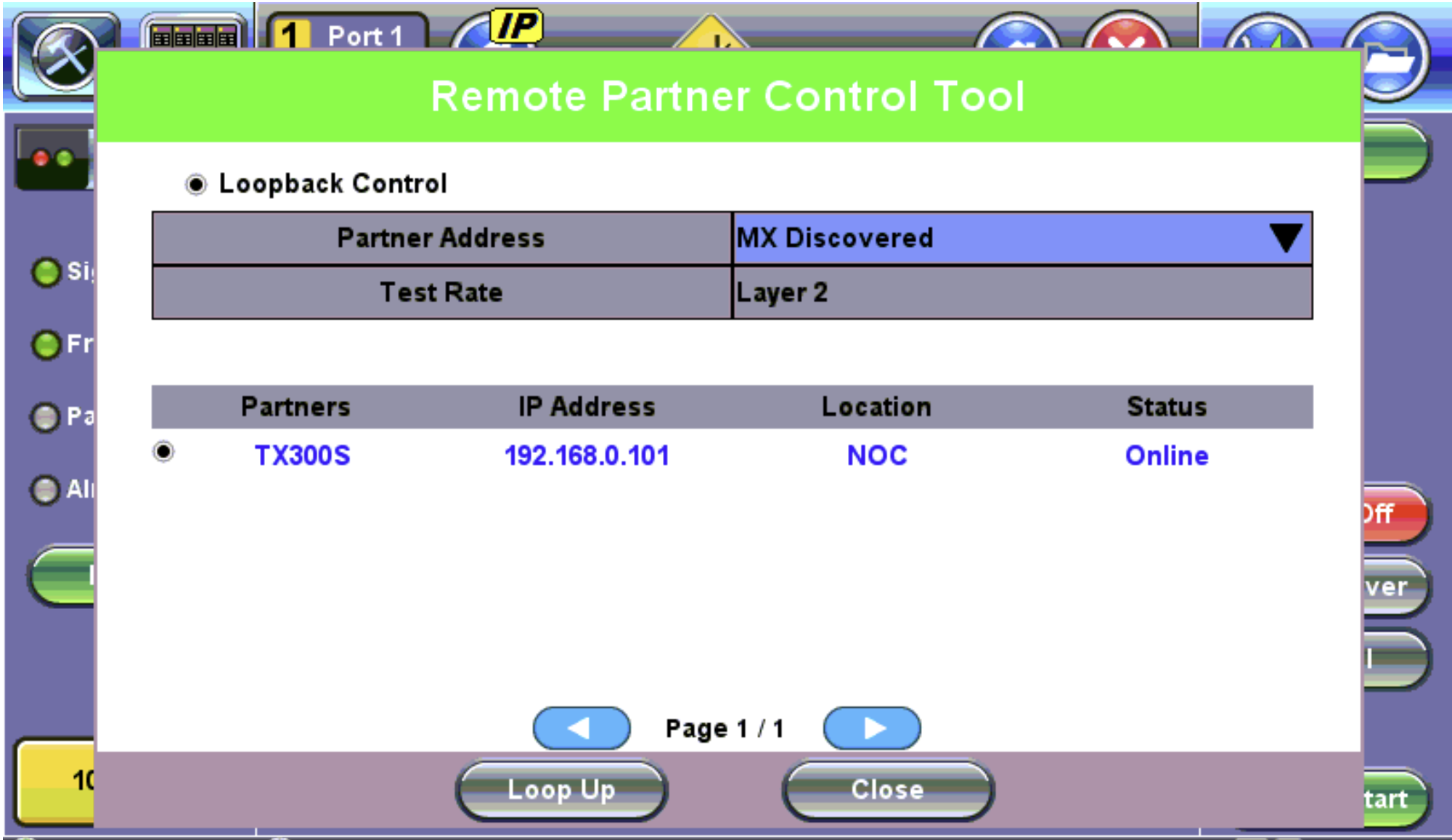
Remote Partner Control
![]() The Peer-to-Peer option is available only for RFC2544.
The Peer-to-Peer option is available only for RFC2544.