VF Noise Calibration (Microphone)
The test platform offers ambient audio Noise Reduction for its built-in microphone, to improve voice quality in Voice Frequency (VF) applications like ISDN and VoIP calls. When the microphone noise reduction function is enabled, in >Utilities >Settings >Global >General Settings >Mic Noise Reduction = ON,

Users can calibrate it to remove typical environmental noise and improve voice quality. The test set must be recalibrated before use and when moved to a different environment (e.g. from the equipment room to an office). The Noise Calibration function can be found in >Utilities >Settings >More >Noise Calibration.
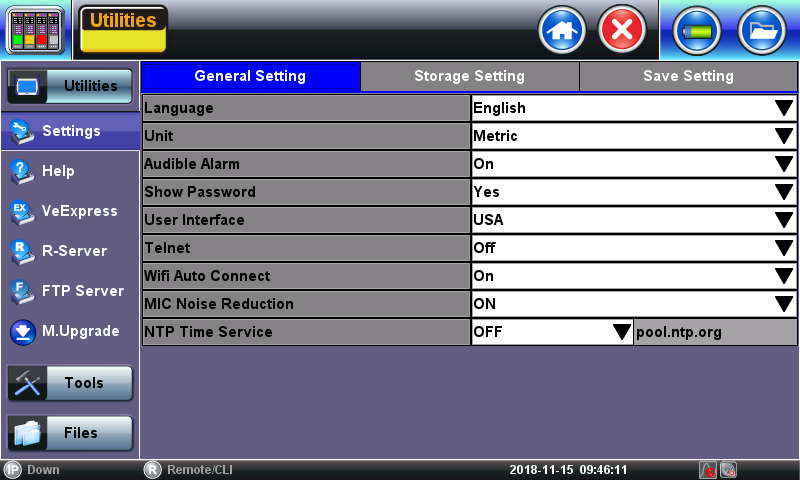
![]() Stay silent while the calibration is in progress. If a headset is used for ISDN or VoIP calls, it must be plugged in during the calibration process.
Stay silent while the calibration is in progress. If a headset is used for ISDN or VoIP calls, it must be plugged in during the calibration process.