BERT Setup
Tap on Advanced Tools (Home Menu) > BERT icon to access BER testing features.
Overview
BER testing at Layer
- Layer 1: Unframed mode (fiber ports only) or Framed mode
- Unframed mode: Test traffic consists of a bit stream of the selected test pattern
- Framed mode: Test pattern is encapsulated into a valid Ethernet frame with SOF, Preamble, and CRC field
- Layer 2: Framed BERT (same as Layer 1 Framed)
- MAC Address: A default or user configured Media Access Control (MAC) address is added to the frame
- Layer 3: Framed BERT (same as Layer 1 & 2 Framed)
- MAC Address: A default or user configured Media Access Control (MAC) address is added to the frame
- IP Address: A default or user configured IP address is added to the frame
- Layer 4: Framed BERT (same as Layer 1, 2, & 3 Framed)
- MAC Address: A default or user configured Media Access Control (MAC) address is added to the frame
- IP Address: A default or user configured IP address is added to the frame
- UDP or TCP Address: A user defined source and destination port address is added to the frame
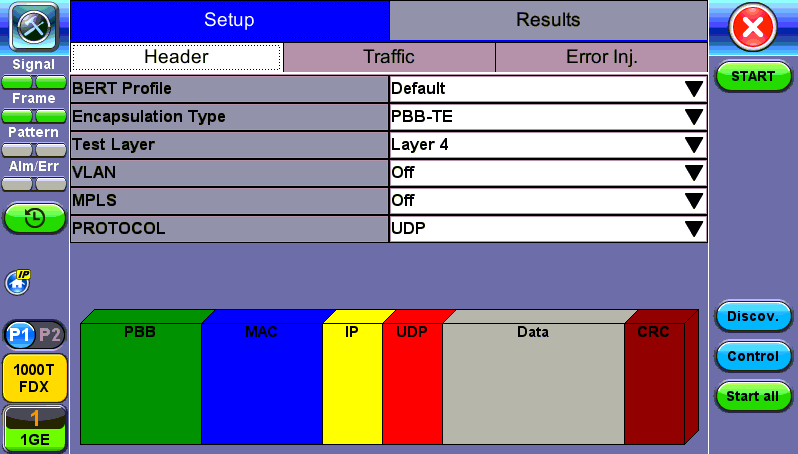
BERT Setup - Header (Layer 4)