Ethernet Setup
Test Port Selection
Test mode, test port(s), and network settings are required prior to performing any measurements or applications.
Ethernet test modes are accessed by selecting the Test Application button at the top of the screen ![]() . Tap on a technology group then select a test interface. Depending on interface options purchased, the following selections are possible:
. Tap on a technology group then select a test interface. Depending on interface options purchased, the following selections are possible:
Test Port Selection TX300S:
This menu is accessed via the Test Port button located at the top right hand side of the screen. Depending on interface options purchased, the following selections are possible:
-
Single port 10GE (10 GE XFP Port 1)
-
Single Copper port 1GE (1 GE Copper Port 1)
-
Single Fiber port 1GE (1 GE Fiber Port 1)
-
Dual port 10GE and Copper 1GE (10 GE XFP Port 1 and 1 GE Copper Port 2)
-
Dual port 10GE and Fiber 1GE (10 GE XFP Port 1 and 1 GE Fiber Port 2)
-
Dual Copper port 1GE (1 GE Copper Port 1 and 1 GE Copper Port 2)
-
Dual Fiber port 1GE (1 GE Fiber Port 1 and 1 GE Fiber Port 2)
-
Dual Copper Fiber port 1 GE (1 GE Copper Port 1 and 1 GE Fiber Port 1)
-
Pass Through Monitor Copper 1 GE (1 GE Copper Port 1 and 1 GE Copper Port 2)
-
Pass Through Monitor Fiber 1 GE (1 GE Fiber Port 1 and 1 GE Fiber Port 2)
TX340s:
-
Single/Dual Fiber port 1GE (1GE SFP+)
-
Single/Dual Fiber port 10GE (10GE SFP+)
-
Single/Dual Fiber port 1GE Pass Through Monitor (1GE SFP+ Port 1/2)
-
Single/Dual Fiber port 10GE Pass Through Monitor (10GE SFP+ Port1/2)
-
Single/Dual Fiber port 1GE Layer 4 Testing (1GE SFP+ Port 1/2)
-
Single/Dual Fiber port 10GE Layer 4 Testing (10GE SFP+ Port 1/2)
-
Single/Dual Fiber port 1GE V-Suite Testing (1GE SFP+)
-
ViPAG/V-Route Testing
-
Single/Dual Fiber port 1GE 1588v2/PTP Through Mode & PDV Analysis Testing (1GE SFP+ Port 1/2)
-
Single/Dual Fiber port 10GE 1588v2/PTP Through Mode & PDV Analysis Testing (10GE SFP+ Port 1/2
-
Single/Dual Copper port 1GE (1GE RJ45)
-
Single/Dual Copper port 1GE Pass Through Monitor (1GE RJ45)
-
Single/Dual Cooper port 1GE Layer 4 Testing (1GE RJ45)
-
Single/Dual Cooper port 1GE V-Suite Testing (1GE RJ45)
-
Single/Dual Cooper port 1GE V-Route (1GE RJ45)
-
Single/Dual Copper port 1GE 1588v2/PTP Through Mode & PDV Analysis Testing (1GE SFP+)
After selecting the test interface, tap OK or Accept button (depending on your interface) located at the bottom of the pop-up window.
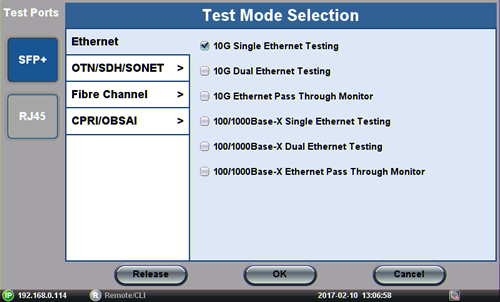
Test Mode Selection
When the dual port interfaces and software options are enabled, the test module can operate a combination of two ports at the same time.
Port selection buttons ![]() are available at the top of the screen, the yellow port is the one that is active on the screen, to swap ports click on the red port which will turn yellow and become active.
are available at the top of the screen, the yellow port is the one that is active on the screen, to swap ports click on the red port which will turn yellow and become active.
![]() The configuration parameters (header, bandwidth, etc. for each application (on each of the ports) are completely independent from one another. All test feature combinations are allowed and completely independent (Loopback, BERT, Throughput, RFC2544, VSAM) in dual port operation. However, some advanced tools, such as IPTV, VLAN scan, Packet Capture, etc. are available in single port testing mode only. The user interface will provide an error message when a feature is not available in dual port operation.
The configuration parameters (header, bandwidth, etc. for each application (on each of the ports) are completely independent from one another. All test feature combinations are allowed and completely independent (Loopback, BERT, Throughput, RFC2544, VSAM) in dual port operation. However, some advanced tools, such as IPTV, VLAN scan, Packet Capture, etc. are available in single port testing mode only. The user interface will provide an error message when a feature is not available in dual port operation.
When the soft LEDs are steady green, this indicates that the module is ready to perform different tests. This may require turning the LASER On button for optical interfaces or tapping the History tab to clear blinking LED reminders of past Errors and Alarms (test results are not affected).