Test Setup
Signal
The C37.94 Test Application uses VeEX’s signature layered test signal configuration user interface, allowing users to build the desired test signal using an intuitive flow chart structure. Tap on each box to have access to all applicable parameters that can be configured.
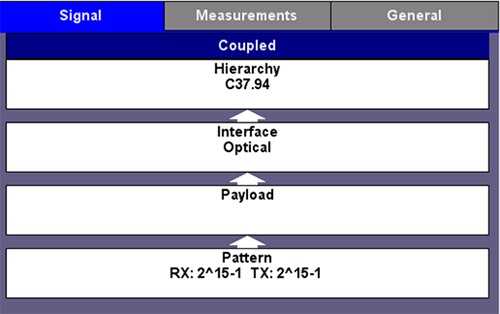
-
Hierarchy: No selection. Fixed to C37.94.
-
Interface: Let users select the Clock Source to be used to drive the optical interface.
-
Internal: Uses the test set’s oscillator to generate the TX test signal.
-
External: Uses an external reference clock source applied to the CLK input in the connector panel.
-
From RX: Uses the clock recovered from the received signal to time the TX test signal.
-
Offset: Adds frequency offset to the internal oscillator to stress the far end receiver clock recovery circuits and verify it complies with the minimum ±100 ppm deviation tolerance required by the standard.
-
-
Payload: Allow users to configure the TX data rate by entering the number of Nx64 kbit/s data Channels to be used for the test. N can be any number between 1 and 12.
If the RX is already connected to the far-end signal, this screen will also show the N value sent by the far end equipment and auto configure the test set’s receiver to match. The Received Channels information can also be used to confirm the N value to be configured in test set’s TX channels.
-
Pattern: C37.94 is a datacom interface and it is always tested with a bulk constant bit rate (CBR) payload carrying a pseudo random bit sequence (PRBS) or test pattern, to identify any data errors.+
Measurement Setup
Select this tab to configure how the BER test behaves. The menu fields will change depending on the selections made.
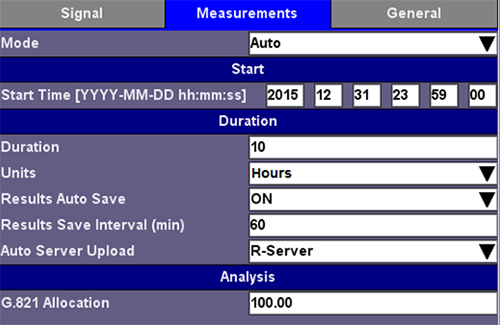
-
Mode:
-
Manual: User starts and stops the test.
-
Timed: Allows user to program the duration of the test. When the set time has elapsed, the test set automatically stops the test.
-
Auto: Programmable start time. Users can enter the exact date and time when they want the test to start and its duration. Press the Start button to trigger the function and leave the test set on. Note that no measurements are made until the test starts.
-
-
Auto Save: The test set can also be programed to automatically save results at specific intervals. When enabled, users can also select to automatically upload these results to a centralized R300-Server (requires Advanced Management option and R-Server account) or to an FTP server. Requires server login.
-
Analysis: User can program the hypothetical reference configuration (HRX) allocation to be used for the ITU-T G.821 Pass/Fail performance evaluation.
Three distinct quality levels are defined for an end-to-end path (link); two access links (one at each end) with Local and Medium grade and one long-haul link in the middle with High grade. Local links are allowed 15%, Medium grade are allowed 15% and High grade are allowed 40%, for a total of 100% (Local+Medium+High+Medium+Local). Enter the appropriate allocation depending on the section of the end-to-end path being tested. In practice, users testing complete links leave this at 100% block error allocation.
General Setup
Provides extra configuration parameters applicable to the test.
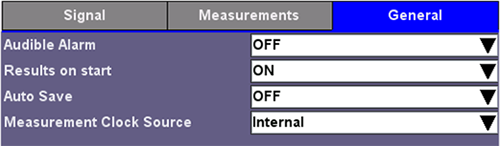
-
Audible Alarm: Enables or disables the audible alarm. When enabled the test set buzzer emits a warning tone. This function is test application dependent and not functional in C37.94 test modes.
-
Results on start: When turned ON, the test set automatically jumps to the Results screen when the Start button is pressed. If set to OFF, user has to manually navigate to the test Results section.
-
Auto Save: When turned ON, the test set automatically saves the test results when the Stop button is pressed. The file is saved with a temporary name based on the yyyymmdd-hhmmss time stamp format.
-
Meas. Clock Source: This is a selection for the reference clock that will be used to perform frequency-related measurement on the received signal. Internal mode uses the test set’s crystal oscillator, while TX Clock Source uses the same clock selection set for the transmitter, as configured in >Setup >Signal >Interface.