L2 Control Protocol Transparency Test (L2CP)
L2CP tests network transparency to Layer 2 Control Protocols by transmitting a number of preselected L2 control protocol frames from Test set A and making sure that they are received on Test set B through the network under test.

L2CP Transmit/Receive Mode
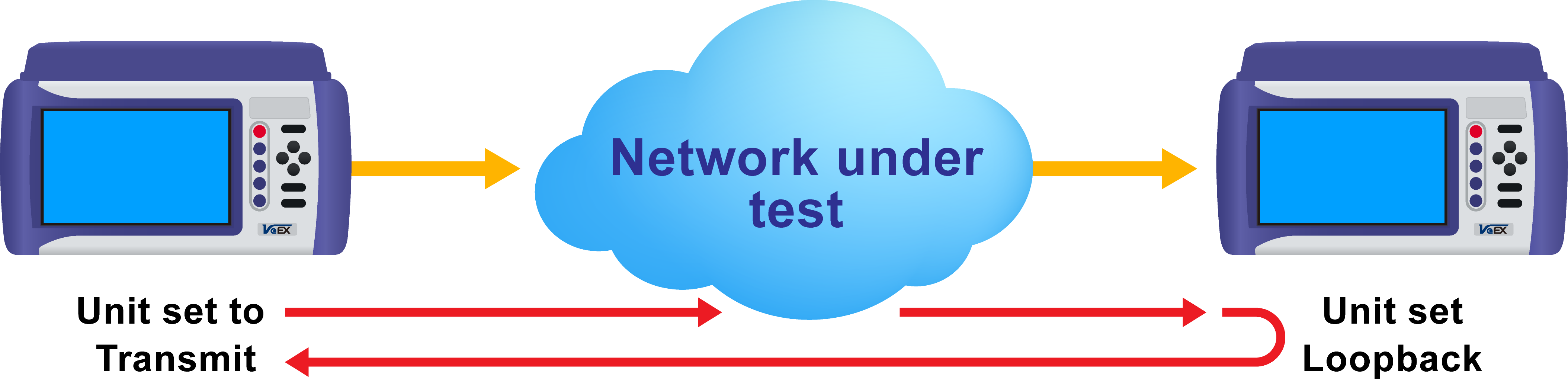
L2CP Loopback Mode
Setup
Press the green Start button to start the test with previous settings or NEXT to continue with the step-by-step setup process.

L2CP Transparency Test - Step 1
Step 1
-
Transmit: Unit is setup to transmit and Receive L2CP frames. If the unit is selected as a transmitter, the option to Automatically Loop Up/Down becomes available.
-
Receive: Unit is setup to only Receive L2CP frames.
-
Loopback: Unit loops incoming L2CP frames at Layer 1.
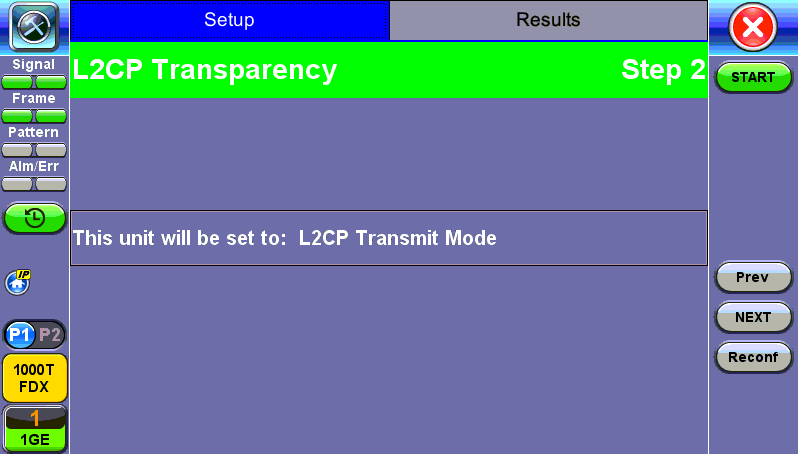
L2CP Transparency Test - Transmitter - Step 2
Step 2
Step 2 confirms the test mode selection. If the unit is set to Receiver mode, setup is complete.

L2CP Transparency Test - Transmitter - Step 3
Step 3
-
If the unit is set to Receiver mode, setup for the receiver is complete.
-
For Transmit mode, configure the MAC address that will be used as MAC Source for all the test frames or press the “MAC Source” function key to overwrite with the MAC address of the test set.

L2CP Transparency Test - Transmitter - Step 4
Step 4
Configure the VLAN Tag(s) that will be used for the test frames. VLAN can be disabled or enabled with up to 3 tags
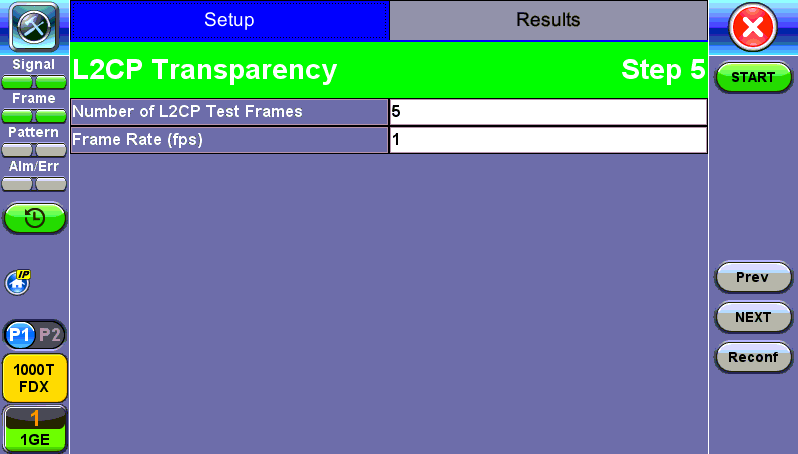
L2CP Transparency Test - Transmitter - Step 5
Step 5
Select the number of test frames that will be transmitted for each L2CP. Configurable from 1 to 100. Configure Test Frame Rate: From 1 to 10 frames per second.

L2CP Transparency Test - Transmitter - Step 6
Step 6
Select the type of frames that will transmitted during the test. Please see the List of Protcols section for more information. Add a check mark to each L2CP to test or select all.
When the test starts, the screen displays L2CP frames transmitted and received for each protocol. The field displays N/A if a protocol type has not been selected for the test. Packet capture (green PCAP Start button) can run simultaneously with the test. Refer to Packet Capture for information on using packet capture and retrieving saved files.

L2CP Transparency Test Running