Data Card (3G/4G Cellular Modem)
To establish an IP connection using a data card, the data card must be connected to the USB port. Once connected, the Data Card icon will appear at the bottom of the screen.
![]() Only datacards provided by VeEX are supported and have the driver necessary for connection.
Only datacards provided by VeEX are supported and have the driver necessary for connection.
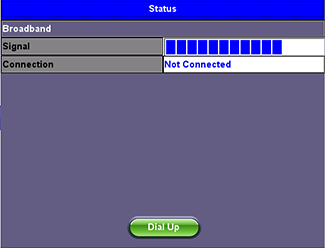
Data Card - Status
Press Dial Up.In the IP Tools Setup menu, Port will be displayed as "Datacard Port".
The D for Data icon in the bar on the lower end of the screen will have a red cross to show that datacard is not connected ![]() .
.
Select the configuration parameters, then press Connect.
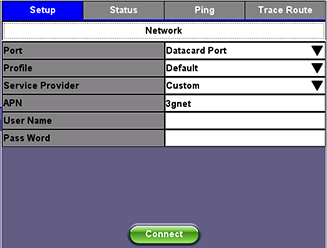
Data Card - Setup
When a connection is successfully established:
- The D for Data in the icon turns green
 .
. - The connection details are displayed in the IP Tools Status tab.
![]() If the test set is powered off/on and you are in a good reception area or if you enter a bad cell area and return to a good one, the test set will reconnect automatically.
If the test set is powered off/on and you are in a good reception area or if you enter a bad cell area and return to a good one, the test set will reconnect automatically.
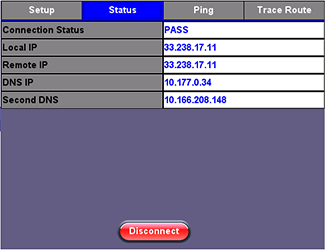
Data Card - Connection Established