Alarm Notifications (SMTP/SNMP)
Notifications are managed at the platform-level. When notifications are turned on, notifications for every port associated with the platform is sent to all users regardless of user role.
![]() In addition to SMTP/SNMP, the RFTS-400 supports the Prometheus protocol for notifications.
In addition to SMTP/SNMP, the RFTS-400 supports the Prometheus protocol for notifications.
SMTP and SNMP Notifications
The System Administrator can configure the following to send system and alarm notifications via email and/or text.
-
SMTP: Configure the SMTP to email notifications and the SMTP to SMS gateway, typically provided by a mobile operator or a third-party company, to send SMS Alarm notifications as a paid service.
-
SNMP Traps: Configure the SMNP to send SNMP traps to send alarm notifications to a northbound monitoring system.
To configure notifications, go to ![]() RFTS Setup >
RFTS Setup >  RFTS Platform >
RFTS Platform > ![]() Notification Settings.
Notification Settings.
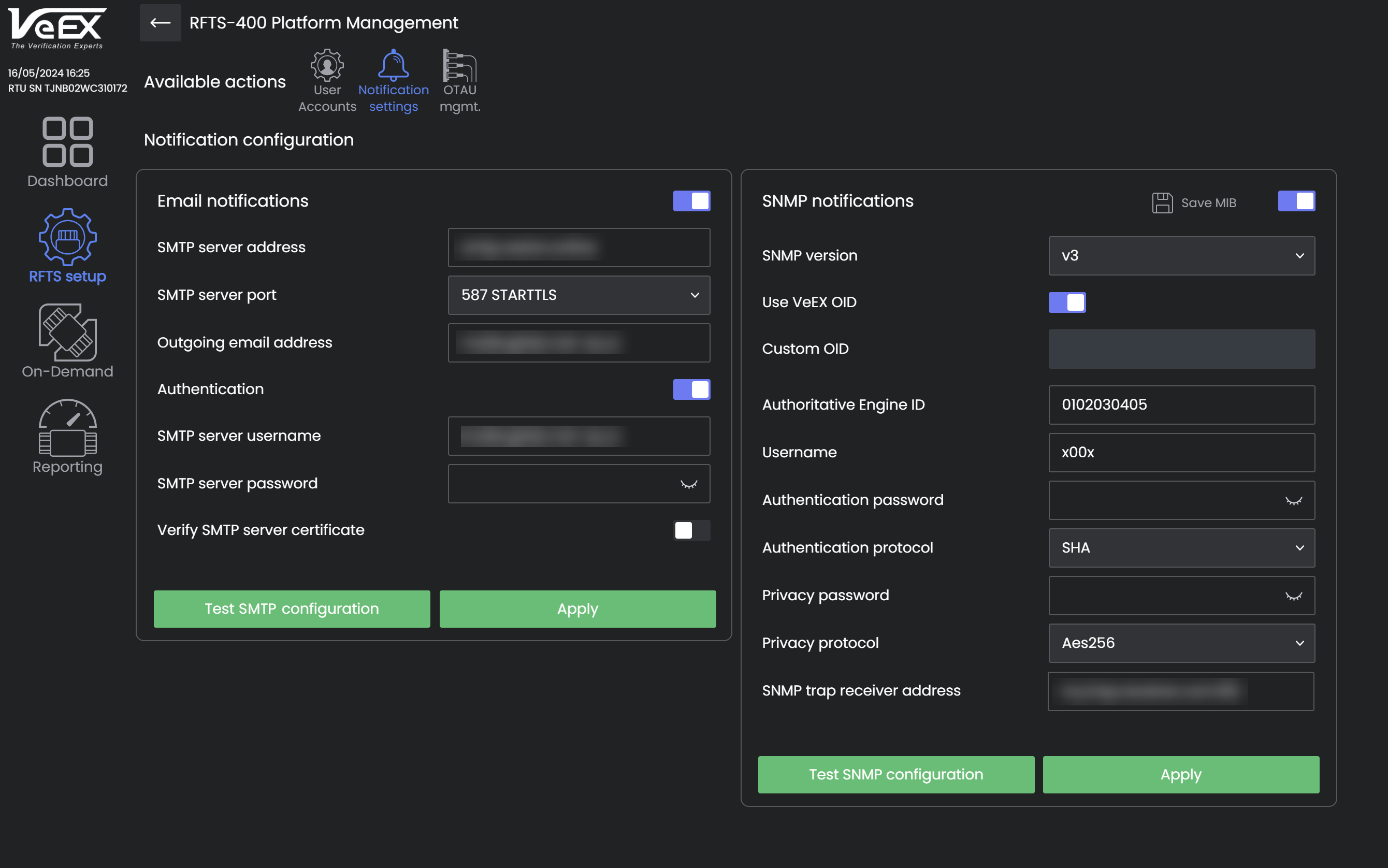
RFTS-400 Notification Configuration
SMTP Configuration
Check your SMTP Server configuration before configuring email and SMS notifications.
|
|
Certain Internet Service Providers (ISPs) may restrict SMTP traffic outside their network as a measure to combat spam. Verify with your ISP any limitations concerning SMTP traffic within their network. |
SMTP configuration can vary depending on the setup. A basic configuration only requires the SMTP server address, server port, and a valid outgoing email address. A more typical configuration includes the server address, port, outgoing email address, and SMTP username and password if SMTP authentication is enabled. If the SMTP server uses an enterprise certificate for secure communication with the RFTS-400, the certificate verification may need to be disabled.
SNMP Configuration
The system can transmit SNMP traps using SNMP V1 or V3 protocols to a northbound NMS (Network Management System). These traps are identified by the Enterprise Object Identifier (OID) 1.3.6.1.4.1.36290 as assigned by the Internet Assigned Numbers Authority (IANA). System administrators have the option to customize the OID if necessary.
-
SNMP V1 Traps: A valid SNMP Community name is needed (default is public), along with the SNMP trap receiver address and UDP port.
-
SNMP V3 Traps: The system follows the SNMP V3 User Security Model (USM) as outlined in RFC3414.
![]() Some SNMP trap receivers may not fully support all the security features mandated by the standard. Therefore, it is recommended to discuss the trap settings with the SNMP Trap receiver administrator for proper configuration.
Some SNMP trap receivers may not fully support all the security features mandated by the standard. Therefore, it is recommended to discuss the trap settings with the SNMP Trap receiver administrator for proper configuration.
Save MIB
Click  Save MIB to download the alarm definitions. Management Information Base (MIB) files store alarm definitions e.g. fiber break, loss alarm, so they can be integrated into an upstream monitoring system.
Save MIB to download the alarm definitions. Management Information Base (MIB) files store alarm definitions e.g. fiber break, loss alarm, so they can be integrated into an upstream monitoring system.
Alarm Email Notifications
Email notifications for triggered alarms always contain:
- Alarm Overview
- Alarm History
- Two attached files:
- Trace (.SOR) with triggered event.
- Reference Baseline (.SOR) set for the port.
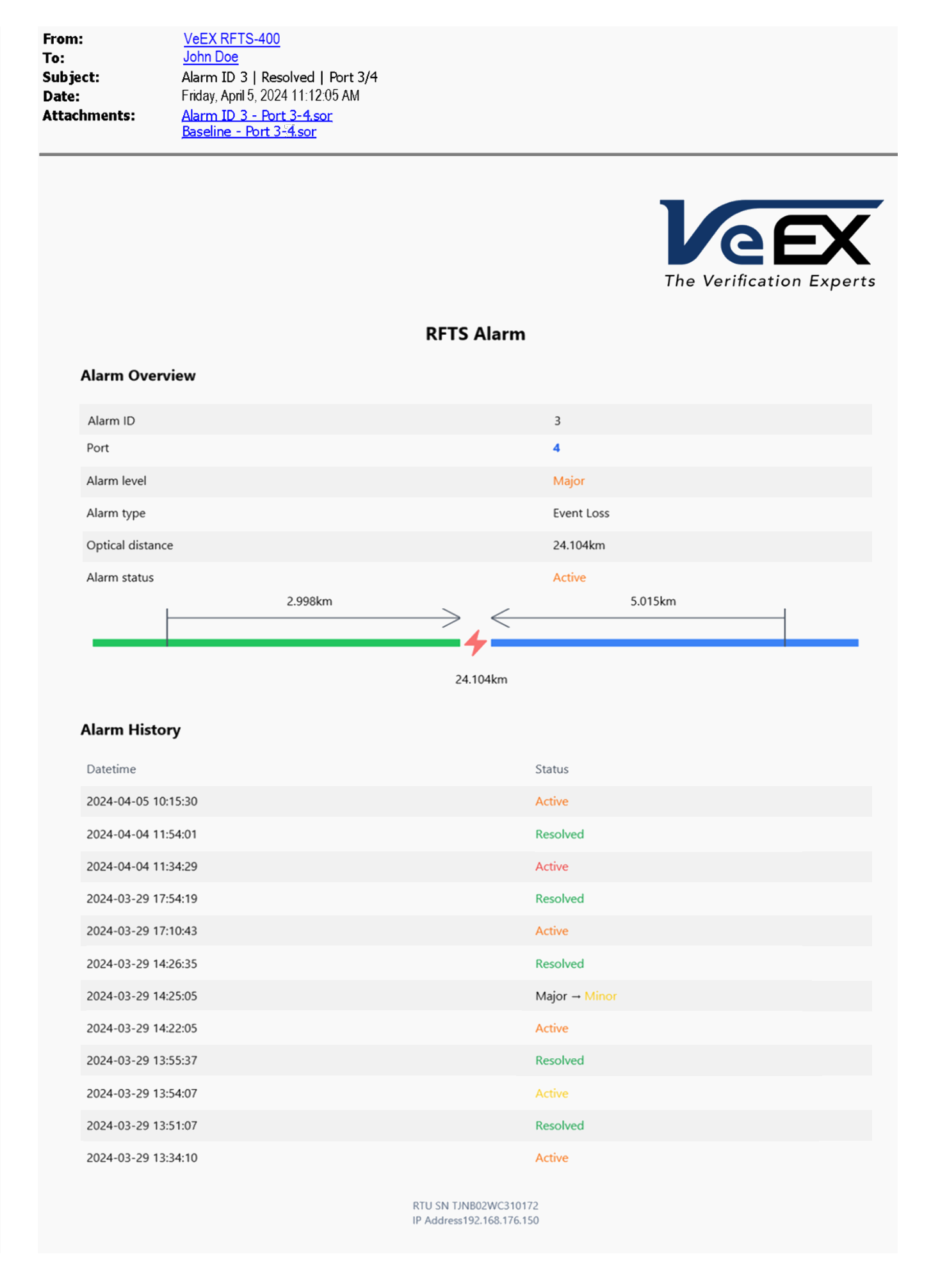
Sample Email Notification of Alarms
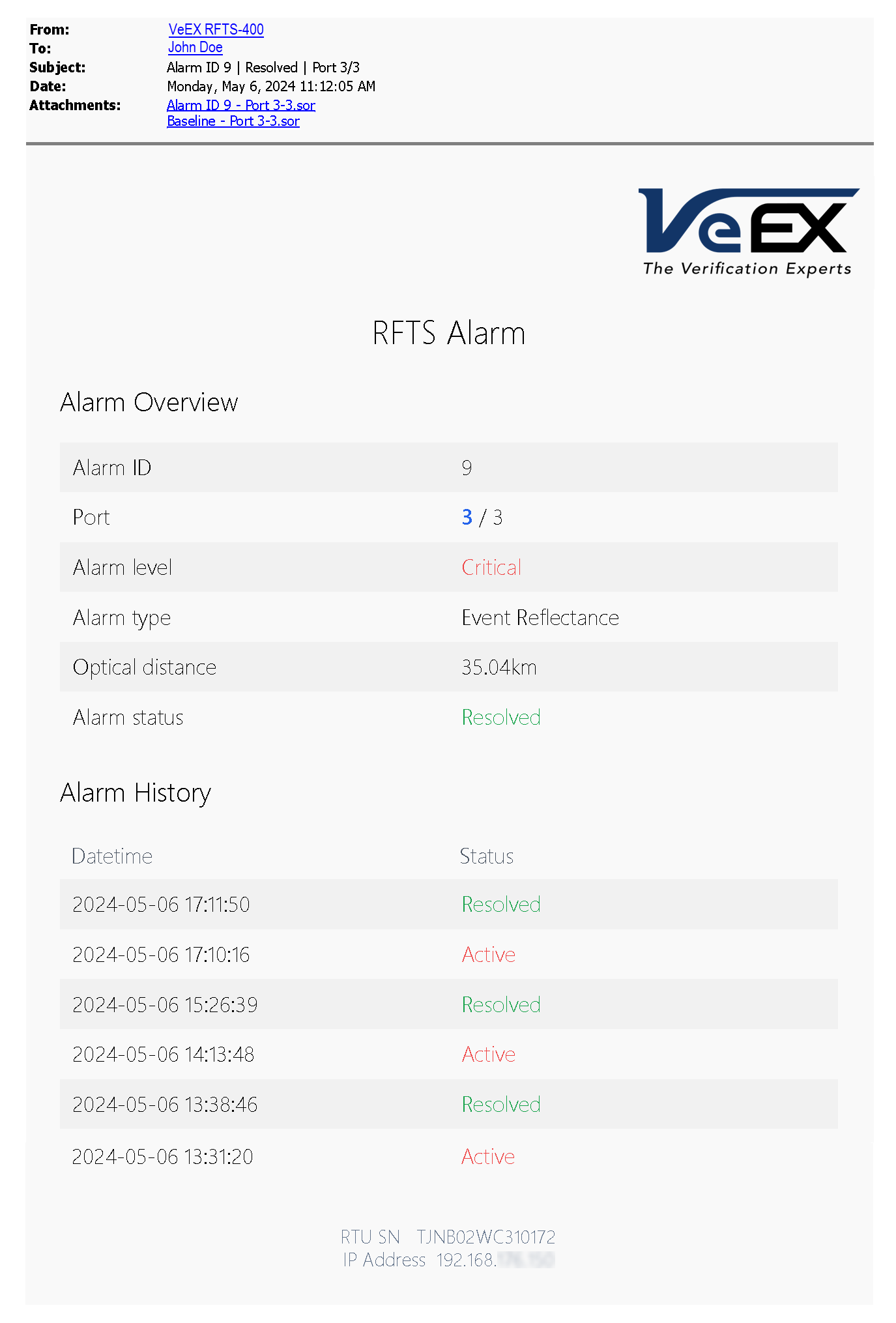
Sample Email Notification of Resolved Alarms