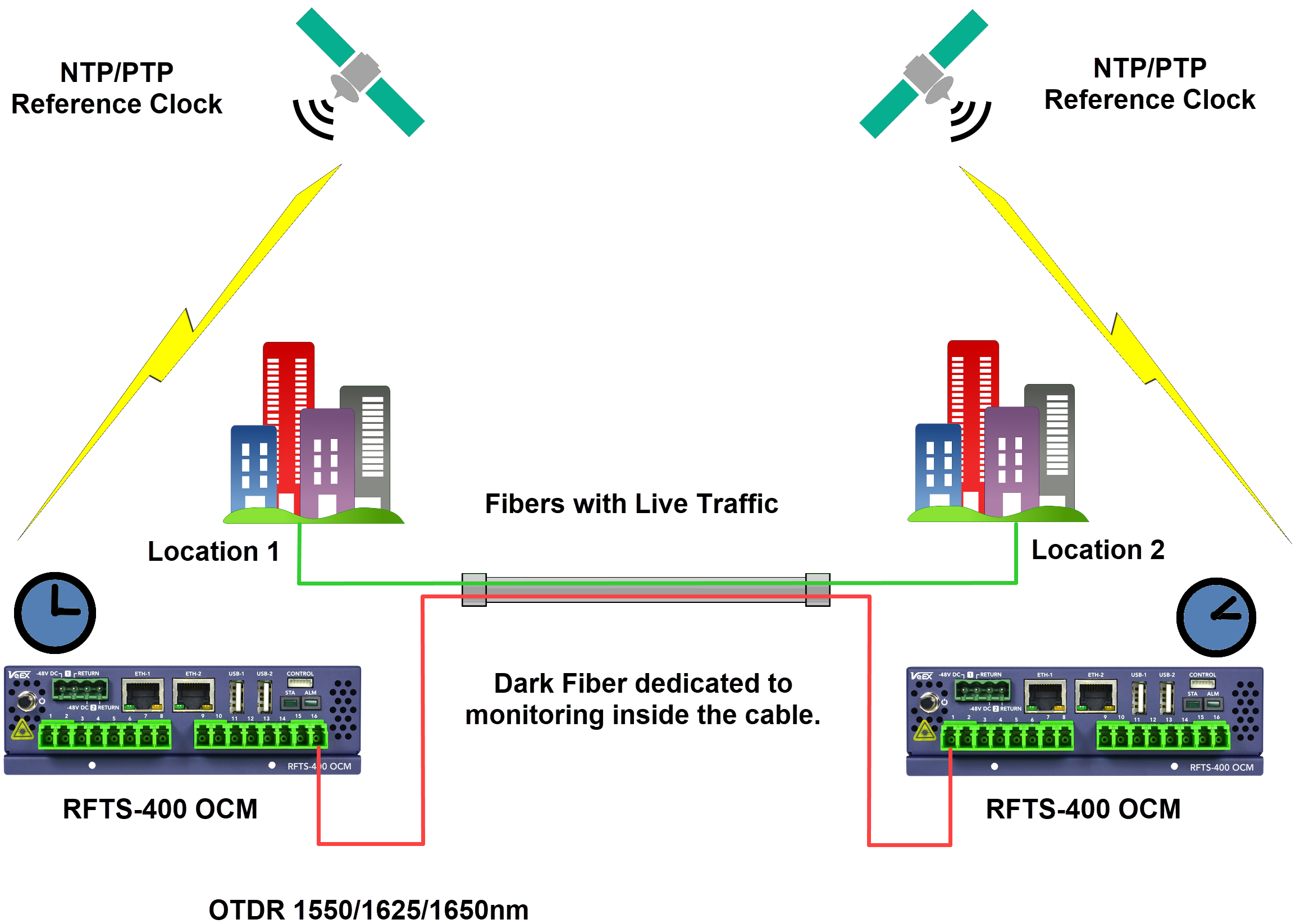Ports and Monitoring Settings
The Ports screen for the selected module displays all available ports. Ports in green indicate that they have an active baseline set and are actively monitoring.
If the port is connected to another switch module it is linked directly to that switch's Ports screen, indicated by an ![]() arrow icon.
arrow icon.
On the upper right of the screen, use the drop-down to jump to other switches.
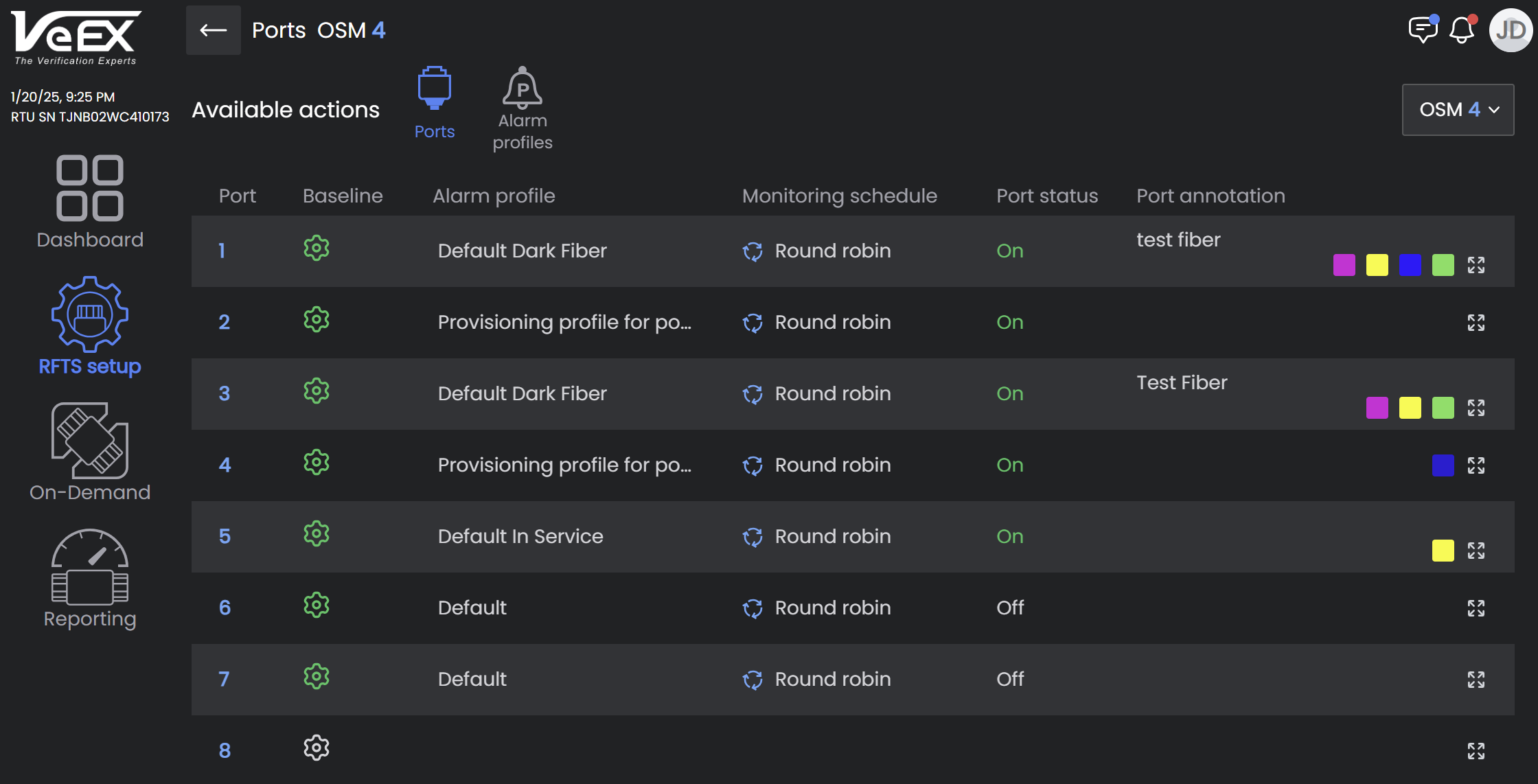
Ports screen
The following is displayed:
-
Port number
-
Baseline
-
Alarm profile
-
Monitoring schedule
-
Port status
-
Port annotation
To view details about Alarm Profiles and Thresholds , select ![]() .
.
To view the reference trace for a port, run a new baseline, or create/edit a port label, select ![]() next to the port in the list to open the Port Dashboard. Refer to Reference Baselines and Port Dashboard.
next to the port in the list to open the Port Dashboard. Refer to Reference Baselines and Port Dashboard.
Assign Alarm Profile
Select the alarm profile for the port and choose another profile from the dropdown list. The new profile will be applied on the next monitoring cycle.
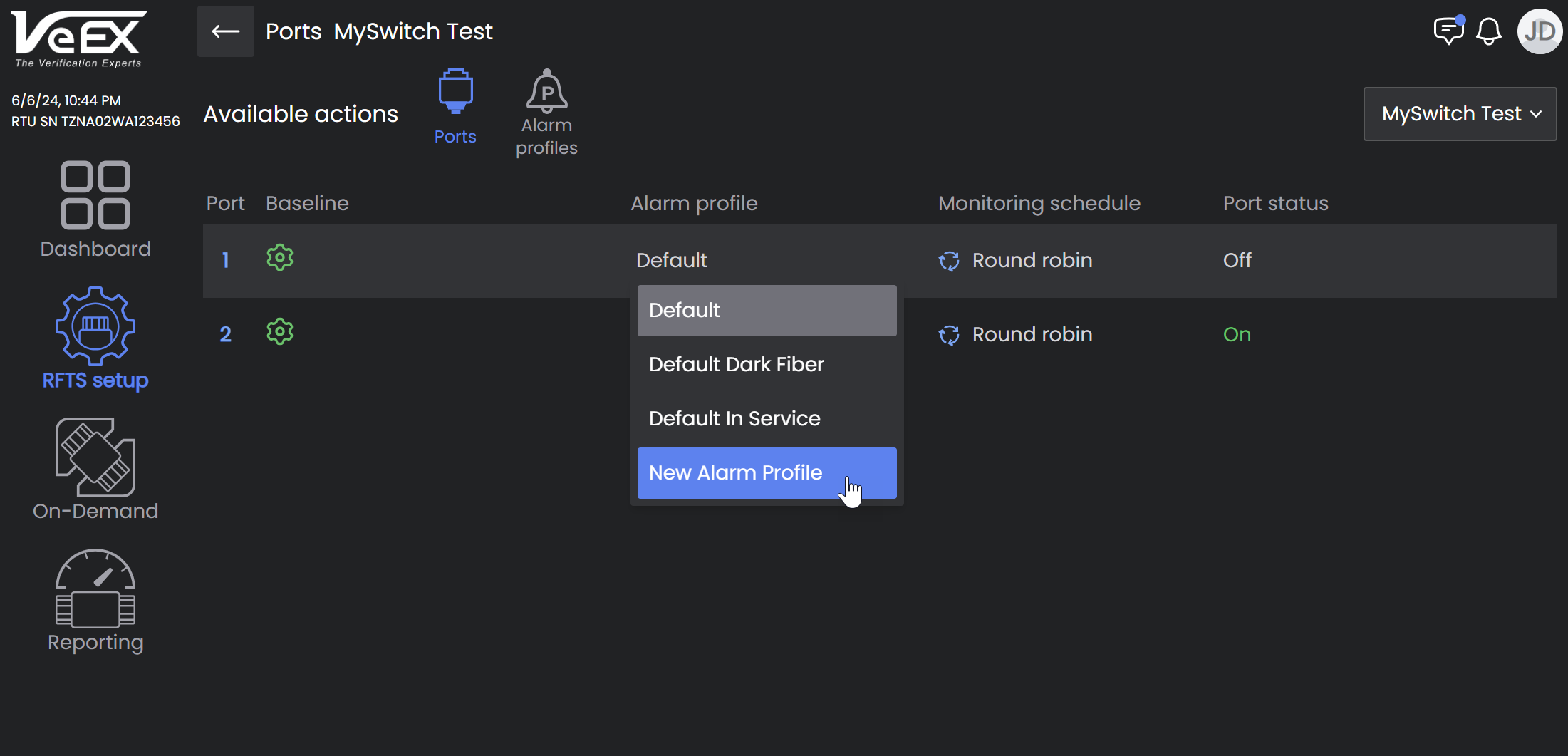
Assign Alarm Profile
Assign Monitoring Cycle
Select the monitoring cycle for the port and choose another from the dropdown list. The new cycle will be applied immediately.
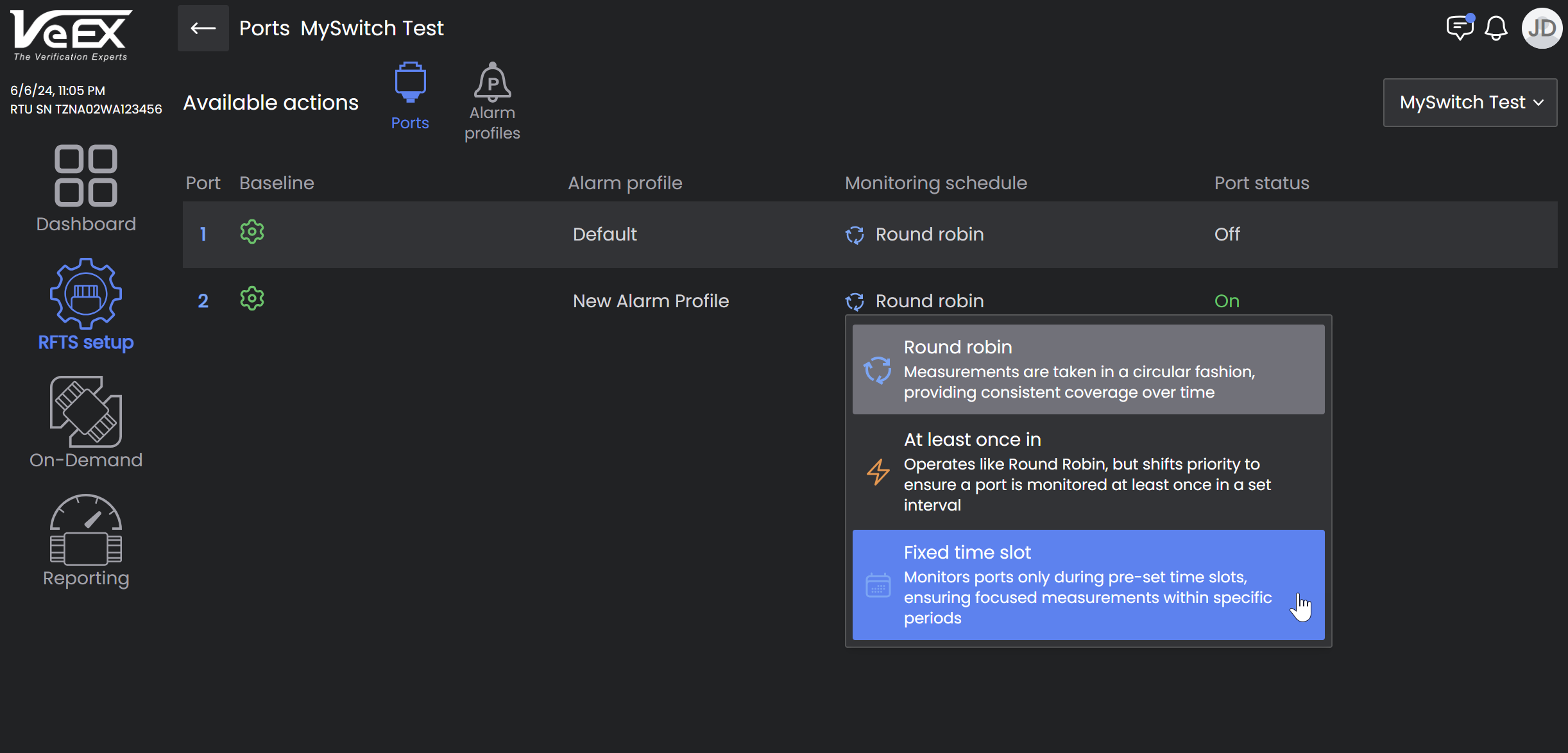
Assign Monitoring Cycle
Round Robin
Beginning with port 1, every port is monitored in sequential order until it reaches the end of the switch and then it starts over at port 1 and cycles again. The system will interrupt this cycle if an ad hoc test needs to be scheduled, but the cycle will resume once the test is complete.
At least once in
This is a Priority queue that ensures that every test port within that queue is tested at least once within the configured time interval. Ports are monitored in sequential order, similar to Round Robin, except for the one port which is tested in the time interval selected, regardless of where it falls in the sequential order.
For example, if the next port to be tested is port 8 but port 12 is tested instead because At least once in 10 minutes was selected as the monitoring cycle for port 12 and 10 minutes has elapsed since port 12 was tested.
![]() This monitoring cycle is helpful for larger switches with many ports and you need specific ports tested more often.
This monitoring cycle is helpful for larger switches with many ports and you need specific ports tested more often.
Fixed time slot
This cycle ensures that every test port within this queue is tested exactly once within a selected time slot. Ports are tested at the specified time slot once a day. It is not tested again until the following day.
![]() This monitoring cycle is helpful when testing fiber at both ends. Assign OCM OTDRs in different time slots so the signals never overlap.
This monitoring cycle is helpful when testing fiber at both ends. Assign OCM OTDRs in different time slots so the signals never overlap.