Alarm Profiles and Thresholds
Alarm profiles contain thresholds for Event Loss, Event Reflectance, and Section Attenuation and can be turned on or off, as needed. There is no limit to the number of alarm profiles that can be configured.
Pre-defined alarm profiles are available to use as templates for more complex profiles and can be used as a comparison to look at different thresholds
Use Provisioning for the system to generate thresholds based on historical data. Provisioned profiles cannot be edited once created and assigned to a port. Refer to Provisioning.
![]() Every alarm has a unique ID which makes exporting to a 3rd party workforce management system easier.
Every alarm has a unique ID which makes exporting to a 3rd party workforce management system easier.
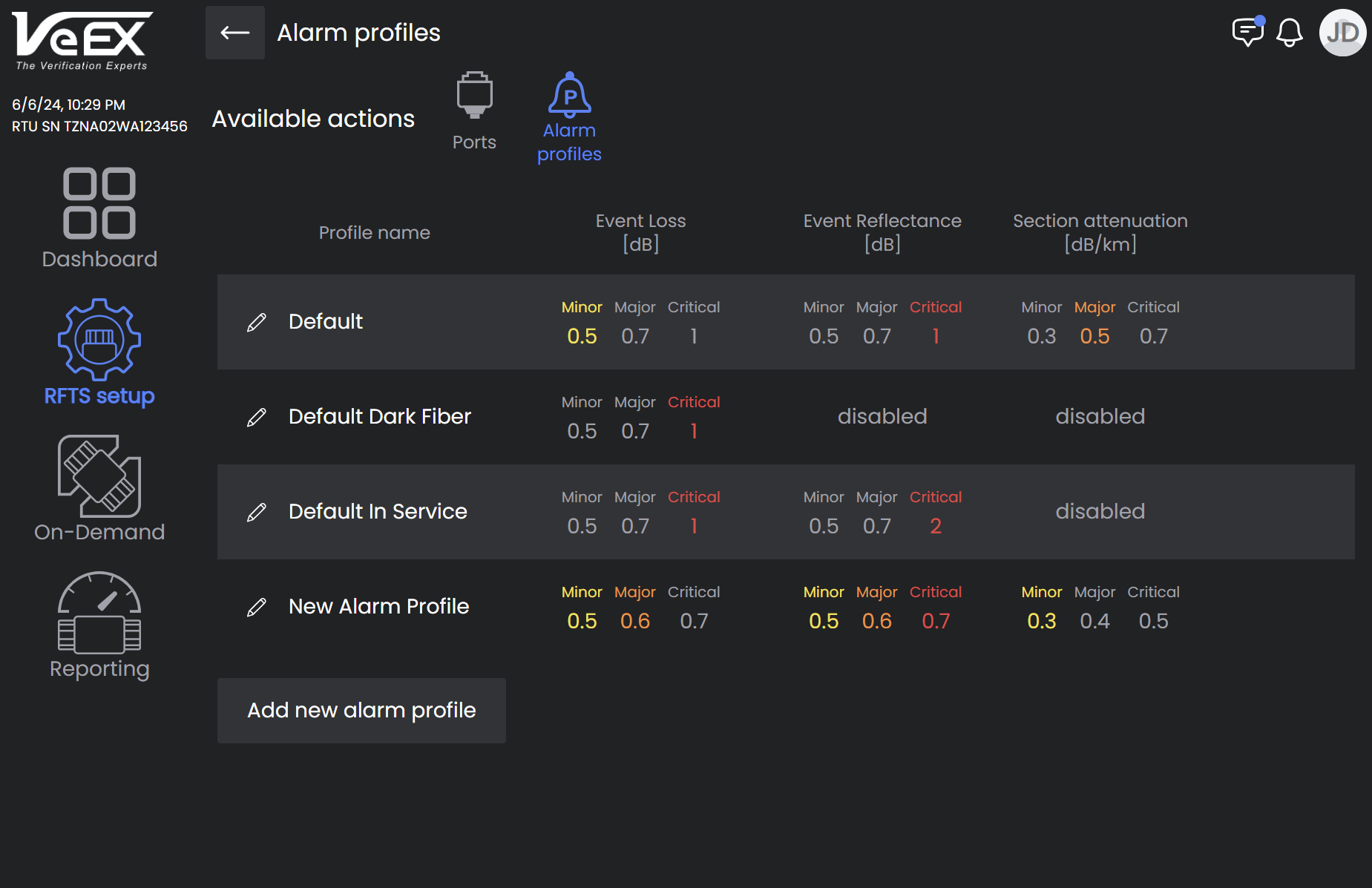
Alarm Profiles
Tiered Thresholds
Thresholds are the minimum measurement value that triggers an alarm. Profiles can be set up for Minor, Major, and Critical thresholds to indicate the severity of the breach. Thresholds changed on an already established active alarm profile do not retroactively trigger alarms. Notifications are sent only for the most severe active threshold, Major or Critical.
The Monitoring Alarms report reflects all alarms for active thresholds (Minor, Major, and Critical) assigned to a port. See example of Monitoring Alarms below. For more information on reports, see Reporting.
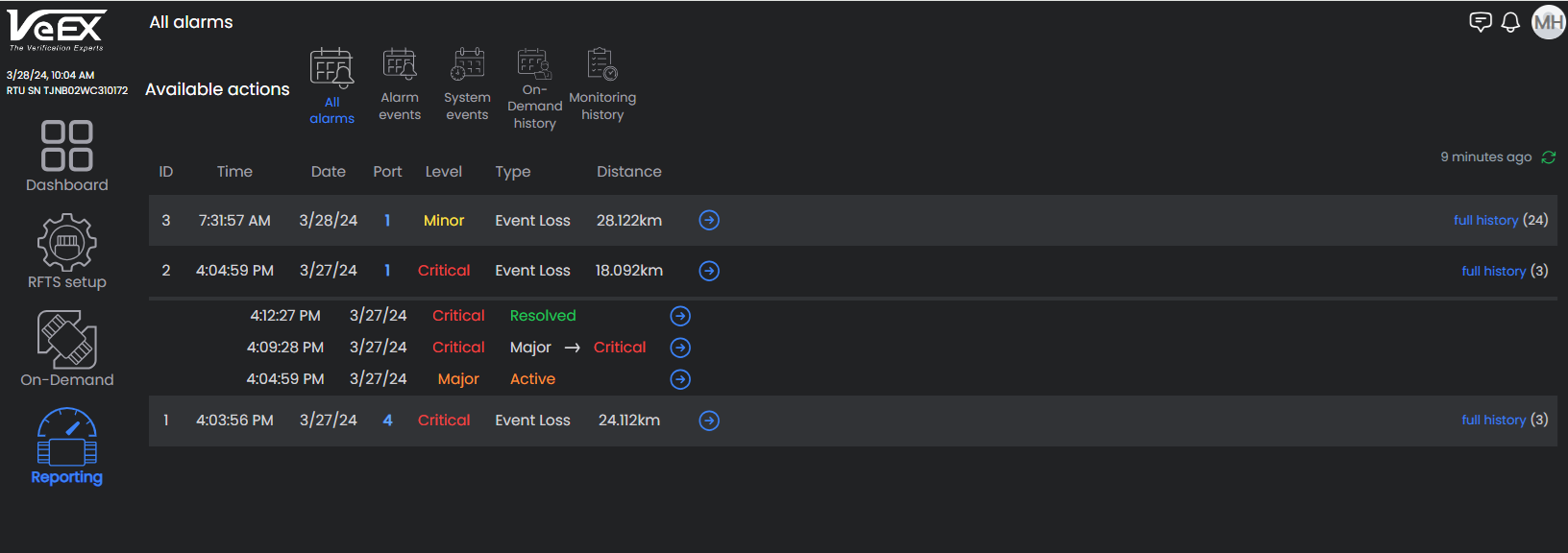
Monitoring Alarms
Create a new alarm profile
-
Select Add Alarm profile.
-
Enter a profile name and enter the threshold settings for event loss, section attenuation, and event reflectance. Use the sliders to turn on/off the threshold.
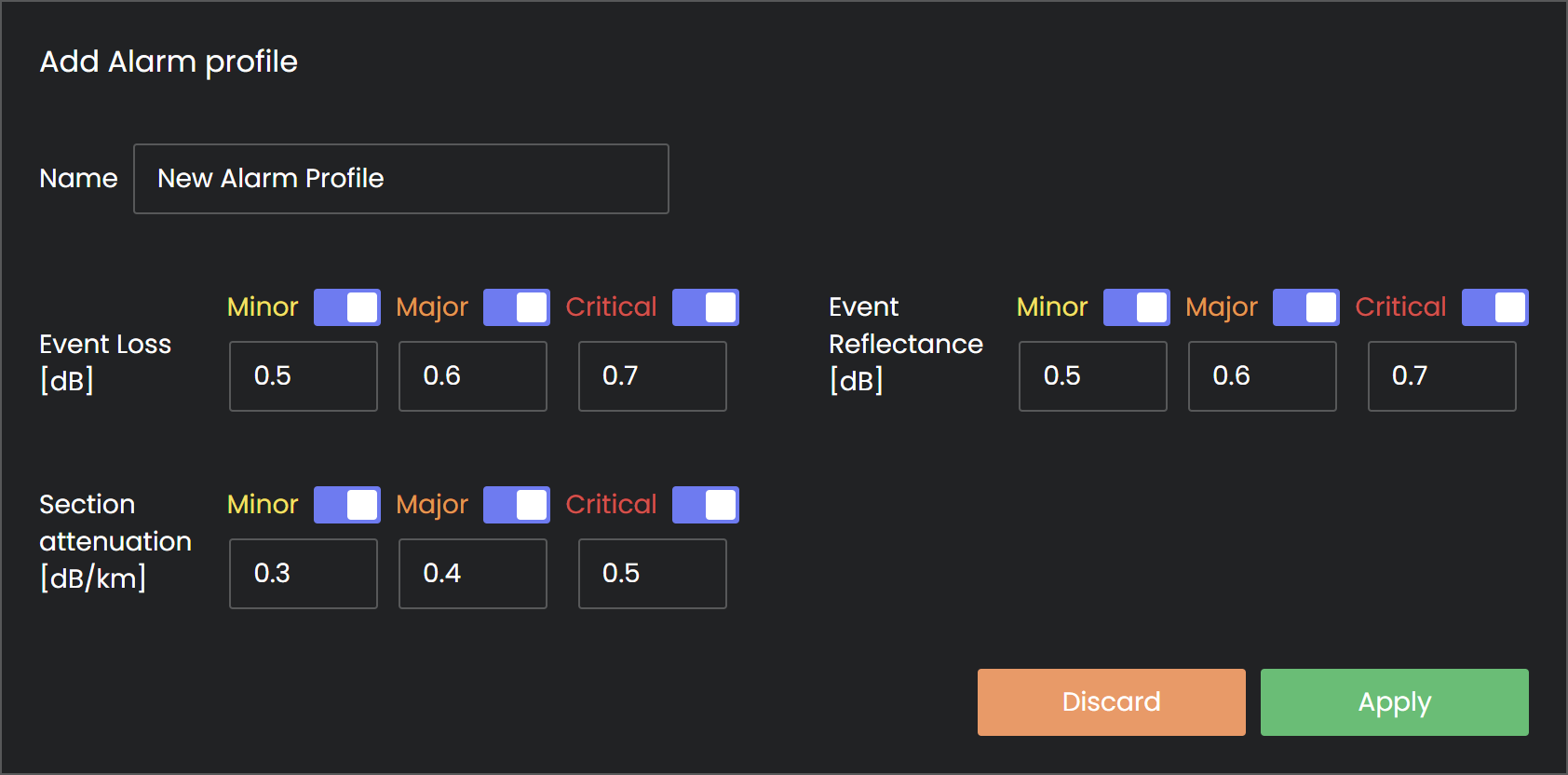
-
Select Apply.
After creating a new alarm profile, it must be assigned to a test port for the monitoring cycle to take the thresholds into account. See Ports and Monitoring Settings.
To return to the Ports screen, select ![]() .
.